Are you searching for Amnesia: The Bunker Cheats with features like godmode, teleport and more? Here’s a list of valid Amnesia: The Bunker Cheats and debug menu to implement in-game right now.
Released in 2023 and published by the developer Frictional Games, Amnesia: The Bunker is a first-person horror survival game set in a World War 1 bunker. The storyline revolves around a soldier trapped in a desolate bunker and hunted by a mysterious monster, he must find a way to escape the photosensitive creature.
With only a single bullet left in your gun, you have no other option than to face the horrors of the night. You must refuel the generator, ensure the light is on at all costs and use the dynamo flashlight in your possession to find your way out of the bunker.
Amnesia: The Bunker is survival game that arms the player with a flashlight, a revolver gun and other scarce resources to enable him survive the terror of the dark. So assuming you find yourself in the middle of the game with no hopes of survival, here’s Amnesia: The Bunker Cheats (debug menu) you should utilize to enable you survive the terror of the monster and escape from the bunker alive.
Read Also: Virtual Families 3 Cheats & Hacks [2023]
Amnesia: The Bunker Cheat Commands Menu
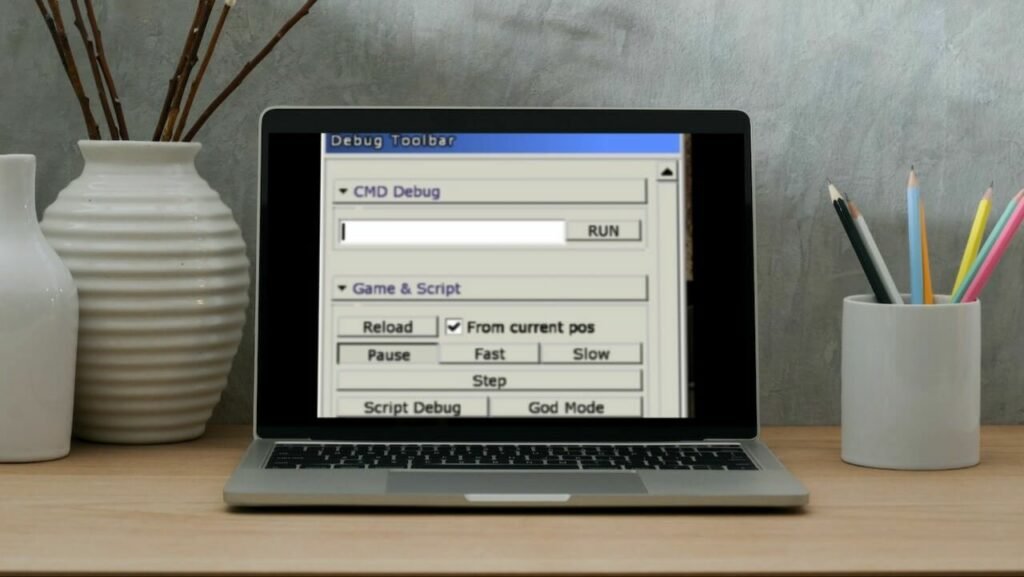
° Player->Cam <–> Teleports you to the cam position.
° Graphics Debug <–> If you want to make the game lighter.
• GodMode <–> Obviously or immortality mode.
° Item Spawning <–> Whatever you need.
° Spectator Cam <–> Free camera mode.
How to Enter Cheat (Debug Menu) in Amnesia: The Bunker
The process involved in entering cheats or debug menu in the game is straight forward. To do so;
• Head over to Documents\My Games\Amnesia The Bunker\Main.
° Next, open the file xxxxx_user_settings.cfg using Notepad.
• Now locate the <Main> section and add the command below;
DebugMode="true"
It should look this way;
<Main LoadShaderCache="true" LoadTempFolders="false" FirstGameStart="false" DebugMode="true" GenerateScriptAPI="false" StartLanguage="english.lang" ScreenShotExt="jpg" ForceCacheLoadingAndSkipSaving="true" AutogenerateLangFiles="false" SaveShaderCache="false" LogResources="false" SaveConfig="true" ShowMenu="true" UpdateLogActive="true" ContinueMap="officer_hub.hpm" ContinuePos="" />
• Lastly fire up the game, then press F1 to access Amnesia: The Bunker cheat or debug menu.



