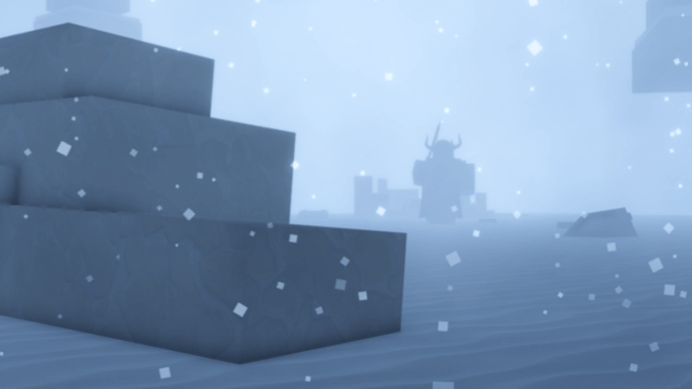Do you intend finding features like Auto Farm, Auto parry, Hitbox Extender, OP GUI and yet more hacks needed for the best performance during gameplay? In here’s a list of the valid Combat Warriors Script Pastebin to use in-game right now.
Inspired by Blood Flow and Criminality, Roblox Combat Warriors depicts a bloody melee and weapon ranged combat game. The gameplay subjects players to engage in a deadly melee-range fighting with opponents where the survivor emerges as the only winner in the game.
For the unacquinted, Combat Warriors features a plethora number of advanced weapons for players to use during combats. In addition, it has a friendly UI coupled with exceptional graphics. However, defeating opponents during gameplay tends to be somewhat demanding. As such the rise in the need for hacks and scripts.
So if you have just began grinding this game and along the way you desire to implement some cheats in-game, listed below are the active Combat Warriors Script Pastebin to use now.
Read Also: Creatures of Sonaria Script
Roblox Combat Warriors Script

Beginning from features like Autofarm, Hitbox Extender, GUI and more. They are just surplus. So assuming you intend to excel during the gameplay, here’s the best Scripts for Combat Warriors Roblox game to utilize now.
Script:
loadstring(game:HttpGet(“https://raw.githubusercontent.com/frkfx/Combat-Warriors/main/Script”))();
Roblox Combat Warriors Hitbox Extender Script.
Script:
local player = game.Players.LocalPlayerlocal mouse = player:GetMouse()bind = "v" -- has to be lowercasemouse.KeyDown:connect(function(key)if key == bind thenfor i,v in pairs(game.Players.LocalPlayer.Character:GetChildren()) do if v:IsA("Tool") then for i,v in pairs(v.Hitboxes.Hitbox:GetChildren()) do if v.Name == "DmgPoint" then v.Position = v.Position + Vector3.new(0, math.random(-2, 10), 0) v.Visible = true end end endendendend)Combat Warriors OP GUI Script
loadstring(game:HttpGet("https://raw.githubusercontent.com/leakediz/top-g/main/combat%20warriors"))()Roblox Script Combat Warriors Auto Farm
Script:
main_name = "MainAccountNameHere" -- account that gets all the statslag_multi = 1.1 -- 1 for about 5-40 ping, 1.1 for about 40-80, 1.2 for about 80-120, etc etcoptimisation = true -- for lower end pcs / helps running multiple instances of roblox (30 fps limit + lower quality)auto_mute_ingame_audio = true -- self explanatoryalt_accounts = { -- list of all alt account names that will be farmed for the main account "AltAccountNameHere"; "AltAccountNameHere"; "YouCanAddMore"; "YouCanAlsoRemoveSome";}loadstring(game:HttpGet("https://projecthook.xyz/scripts/autofarm.lua"))()Roblox Combat Warriors Auto Parry Script
Script:
local Magnitude = 15local players = game:GetService("Players")local client = players.LocalPlayerlocal camera = workspace.CurrentCameralocal function iskeydown(enum) return game:GetService("UserInputService"):IsKeyDown(enum)endlocal function keyclick(enum) local vim = game:GetService("VirtualInputManager") return vim:SendKeyEvent(true, enum, false, game) and task.wait() and vim:SendKeyEvent(false, enum, false, game)endlocal function lookAt(character) spawn(function() for i=0, 1, 0.1 do local goal = camera.CFrame:Lerp(CFrame.lookAt(camera.CFrame.Position, character.HumanoidRootPart.Position), i) camera.CFrame = goal task.wait() end end)endlocal function islooking(chr, sensitivity) return chr.HumanoidRootPart.CFrame.LookVector:Dot(client.Character.HumanoidRootPart.Position) >= sensitivityendlocal function notify(Type, Title, Content) --haha no v3 notification noobendfunction Update(plr : Player) if plr ~= client then local function onRespawn(chr) local tool; repeat task.wait() if chr:FindFirstChild("SemiTransparentShield") and chr:FindFirstChild("HumanoidRootPart") and chr:FindFirstChildOfClass("Tool") and chr:FindFirstChildOfClass("Tool"):FindFirstChild("Hitboxes") then tool = chr:FindFirstChildOfClass("Tool") end until tool and tool:IsA("Tool") and tool:FindFirstChild("Hitboxes") print(plr.DisplayName..":)") do -- [[Auto Parry]] local function autoParry(child) if client.Character:FindFirstChildOfClass("Tool") and client.Character:FindFirstChildOfClass("Tool"):FindFirstChild("Hitboxes") and child:IsA("Sound") and not iskeydown(Enum.KeyCode.C) and child:IsA("Sound") and (chr.HumanoidRootPart.Position - client.Character.HumanoidRootPart.Position).Magnitude < Magnitude then local looking = islooking(chr, 0.25) if looking then keyclick(Enum.KeyCode.F) else lookAt(chr) keyclick(Enum.KeyCode.F) end end end if tool.Hitboxes:FindFirstChild("Hitbox") then print("applied") tool.Hitboxes.Hitbox.ChildAdded:Connect(autoParry) elseif tool.Hitboxes:FindFirstChild("Weapon1Hitbox") and tool.Hitboxes:FindFirstChild("Weapon2Hitbox") then print("applied") tool.Hitboxes.Weapon1Hitbox.ChildAdded:Connect(autoParry) tool.Hitboxes.Weapon2Hitbox.ChildAdded:Connect(autoParry) end end do -- [[Anti Parry]] local function antiParry(child) if child:IsA("Sound") and client.Character:FindFirstChildOfClass("Tool") and client.Character:FindFirstChildOfClass("Tool"):FindFirstChild("Hitboxes") and (chr.HumanoidRootPart.Position - client.Character.HumanoidRootPart.Position).Magnitude < Magnitude then local looking = islooking(chr, 0.25) if looking then local tool = client.Character:FindFirstChildOfClass("Tool") client.Character.Humanoid:UnequipTools() chr.SemiTransparentShield:GetPropertyChangedSignal("Transparency"):Wait() client.Character.Humanoid:EquipTool(tool) end end end chr.SemiTransparentShield.ChildAdded:Connect(antiParry) end end if plr.Character ~= nil then task.spawn(onRespawn, plr.Character) end plr.CharacterAdded:Connect(function(chr) warn('respawning', chr) task.spawn(onRespawn, chr) end) endendfor _,v in next, players:GetPlayers() do task.spawn(Update, v)endplayers.PlayerAdded:Connect(function(plr) task.spawn(Update, plr)end)Roblox Script Combat Warriors Auto FarmScript:main_name = "MainAccountNameHere" -- account that gets all the statslag_multi = 1.1 -- 1 for about 5-40 ping, 1.1 for about 40-80, 1.2 for about 80-120, etc etcoptimisation = true -- for lower end pcs / helps running multiple instances of roblox (30 fps limit + lower quality)auto_mute_ingame_audio = true -- self explanatoryalt_accounts = { -- list of all alt account names that will be farmed for the main account "AltAccountNameHere"; "AltAccountNameHere"; "YouCanAddMore"; "YouCanAlsoRemoveSome";}loadstring(game:HttpGet("https://projecthook.xyz/scripts/autofarm.lua"))()How to Use Combat Warrior Script
Per se, the procedural process involved in the usure of scripts in most Roblox games is quite comprehensible.
However, before contemplating on delving into the execution of scripts in any game on the huge Roblox online gaming platform, it’s paramount you’d probably require the services of a reliable and functional Roblox Script executor or exploit.
There are many of such executors in existence; Hydrogen, Fluxus, Synapse X, Vega X, Magma, Evon, Krnl, Electron and more.
Peradventure you haven’t sideloaded anyo on your gaming device, kindly head over to the internet. While there, select an exploit that’s capable of propelling you to the desired destination.
As soon as the download and installation process gets to completion, head over to Roblox and launch -Combat Warriors- followed by the executor earlier installed.
Now from the list above copy and paste the script of your choice into the script option area in the script exploit.
Next, tap on the Attach/Inject button, then click on Execute and wait for the script GUI to pop-up.
Lastly, select and/or activate the hacks you desired to enable.
Voila! You’ve successfully implemented the Roblox copy and paste Script Pastebin.