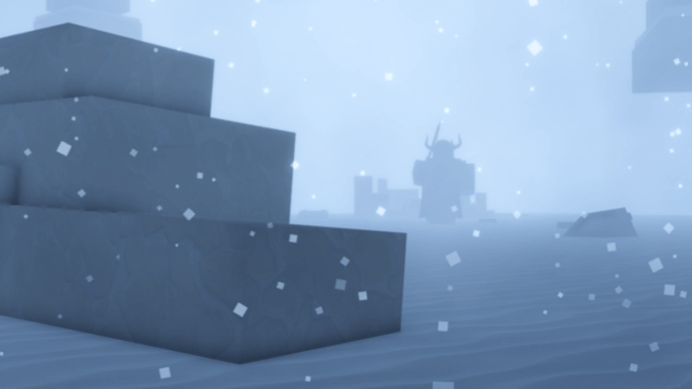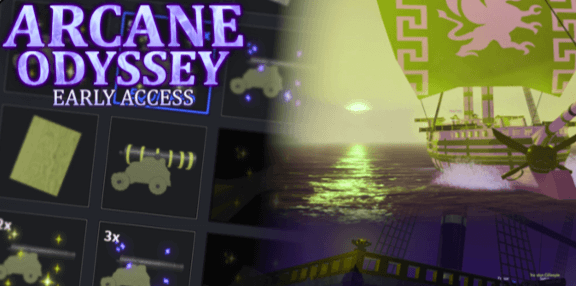Festival Tycoon Script guide. So peradventure you’re searching for infinite coins and more hacks required for the best gameplay, outlined below is a keen list of the working Roblox Festival Tycoon Script Pastebin you’d settle for right now.
Festival Tycoon by The Chainsmokers Official Roblox Group is a popular Roblox video game wherein players build their own music festival with The Chainsmokers’ Festival Tycoon. The gameplay ensues players to explore the vast Islands, building roller coaster, completing quest as well as boogieing it down while creating the most fantastic music festival one can ever imagine.
Slapped under the all genres category, Roblox Festival Tycoon was coined in 2022 and was subjected to robust update in 2023. As a popular game it proved to be, the game has garnered over 30 million visits in conjunction with over 2000 active players currently grinding the game on the Roblox online gaming platform.
For the unacquinted delving into the gameplay, Festival Tycoon is a nice game that allows players to earn avatar items, and dance their favorite Chainsmokers songs. Furthermore, while still in the game, players can also Shop The Chainsmokers and other avatar accessories to show off their best festival apparel.
So assuming you intend finding something special that works seamlessly during the gameplay and you’re looking for hacks to enable you attain that goal, here’s a list of the valid Festival Tycoon Script Pastebin you’d use right now.
Read Also: Sword Warriors Script Pastebin (2023)
Festival Tycoon Script
Ranging from infinite money to purchase in-game items and more hacks required for the best gameplay, the features seems to be unending. So assuming you intend finding some cool hacks that works, we admonish you check out the Festival Tycoon Scripts outlined below.
Script 1
game:GetService("ReplicatedStorage").RemoteObjects.DanceGameCash:FireServer(5000000)
(Interchange 5000000 in the above script with the exact amount of coins required).
Script 2
loadstring(game:HttpGet("https://raw.githubusercontent.com/ToraIsMe/ToraIsMe/main/0festival", true))()
Script 3
game:GetService("ReplicatedStorage").RemoteObjects.CollectEngine:FireServer()
How to Use Script in Festival Tycoon
The process of using scripts in Roblox Games is quite comprehensible.
So before delving into the execution of scripts in games on Roblox, you’d require the services of a Roblox exploit.
There are many of such executors in existence. From Hydrogen, Fluxus, Synapse X, Vega X, and a plethora of them.
So if you haven’t sideloaded any exploit on your gaming device, head over to the web. While there, select one that can propel you to the desired destination.
Wait for the download and installation process to complete. Then head over to Roblox and launch Festival Tycoon followed by the executor earlier installed.
Now from the list above copy and paste the script of your choice into the script option in the exploit.
Next, tap on the Attach or Inject button, then click on Execute and wait for the script GUI to pop-up.
Lastly, select and activate the hacks you desired to enable.
Voila! You’ve successfully implemented the Festival Tycoon copy and paste Script Pastebin.
Final Words
So if you do not like the hard gameplay in Festival Tycoon, the aforelisted hack will grant you an upper hand and enable you experience a wonderful gameplay.