“You must sign up for an OpenAI account before continuing” error has recently become the order of the day while trying to use ChatGPT. So if you’re encountering this issue, here’s a guide on the possible ways to fix “You Must Sign Up For An OpenAI Account Before Continuing”.
Have you ever imagined of an AI chatbot that can seamlessly coin a whole essay for you as a student in the shortest timeframe? That’s ChatGPT for you, an artificial intelligence bot that’s capable of doing things for you effortlessly.
For the uninformed, using ChatGPT has become the new normal especially among scholars and gamers who utilize the bot to do write ups in school.
Created and launched by an artificial intelligence company named OpenAI in the latter months of 2022, ChatGPT depicts an AI chatbot and a viral writing assistant application powered by an advanced technology of ChatGPT. The software is fine tuned with a supervised learning techniques built on OpenAI’s GPT family.
Since the launch of ChatGPT, tons of users have graced the AI bOt, using it to fabricate essays or several other write ups. However, in this recent days, users are encountering an alarming number of errors using the AI software.
One of such notable glitches of ChatGPT is “You must sign up for an OpenAI account before continuing”.
So in this article we’ll be discussing how to fix this ChatGPT error and possible causes of such debilitating error as is being encountered frequently on ChatGPT OpenAI accounts.
Read Also: How to Bypass ChatGPT Filter (2023)
Causes of “You Must Sign Up For An OpenAI Account Before Continuing” Error?
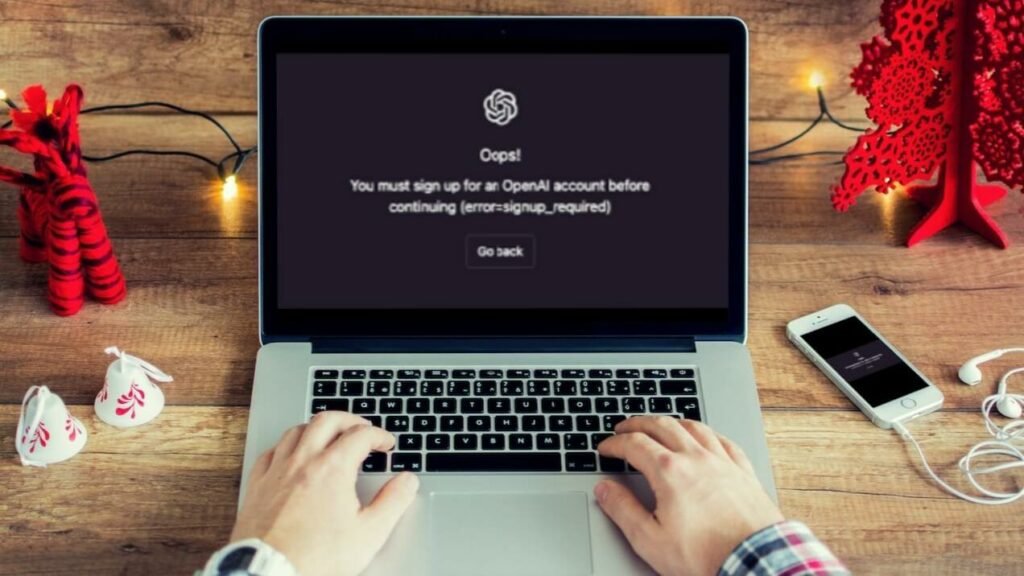
As a user of ChatGPT, you’re possibly encountering the issue of “You must sign up for an OpenAI account before continuing” error because you have not completed the prerequisite Sign Up process on OpenAI to use ChatGPT application on your device.
The tool does not grant access to visitors who have not Signed Up. So if peradventure you’ve not created an OpenAI account, you should for the need of it do so in order to be able to gain access to the ChatGPT Open AI software. Once an account is created, the ChatGPT error will fade away thereby fixing the You must sign up for an OpenAI account before continuing” issue.
However, in a situation whereby you did create account on OpenAI and you are still encountering thesame error, a glitch on the ChatGPT website could possibly be the case. In such situation, initiate a fix by clearing your browser’s cache and re-open ChatGPT.
How to Clear ChatGPT Browser Cache
Perhaps you’ve signed in on OpenAI but not able to access ChatGPT, here’s how to clear your Browser’s Cache to get you going.
First, fire up your Browser and click on Three Dots.
Next, click on “More Tools” from the dropdown menu.
Look up for Clear browsing data and click on it.
A new tab will open with many different options.
Select “Cookies and other site data + Cached images and files” and click Clear.
Once the Browser’s cache is cleared, you’ll be able to access ChatGPT easily
So now that we’ve been able to outline the problem, here is how to Fix the “You Must Sign Up For An OpenAI Account Before Continuing” Error if the issue persists.
How to Fix the “You Must Sign Up For An OpenAI Account Before Continuing” Error?
So here is how fix the “You Must Sign Up For An OpenAI Account Before Continuing” Error glitch
First, you need to create an account on OpenAI to fix the “You must sign up for an OpenAI account before continuing” issue.
Once you have successfully created an account on OpenAI, you’ll be able to use ChatGPT.
Nevertheless if you know not how to create account on OpenAI and access ChatGPT, here’s a brief guide on how to create account on OpenAI
How to Create Account on OpenAI
Follow the steps below to successfully create your own account on OpenAI;
First, head over to https://chat.openai.com/auth/login and click on the Sign-Up button.
Next thing you need do is to enter your Email Address and click Continue.
Once you have done that rightly, verify your email address.
Now you have to enter your First and Last name.
Lastly, you have to verify your Mobile Number and you’re good to go.
Wrapping up
So that’s it on how to fix “You must sign up for an OpenAI account before continuing” error as seen on ChatGPT recently



