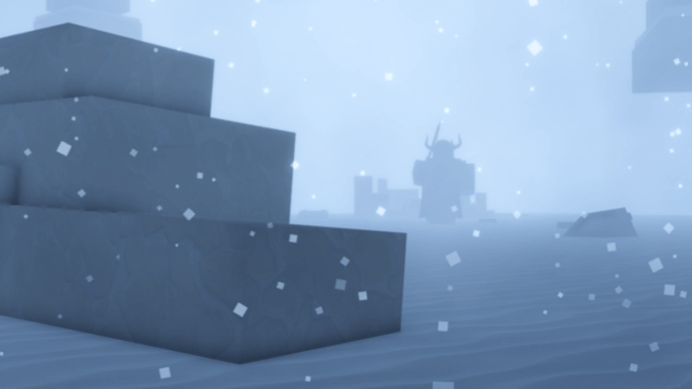Are you seeking to find outstanding features such as Auto Farm and lots more? Here’s a list of the working Roblox Grass Cutting Incremental Script to implement in-game right now.
Created by LethalDolphin for Roblox, Grass Cutting Incremental is a simulation game that revolves around the cutting of grass. It is a game where players are ensued to cut grass so as to earn grass, and spend that grass on upgrades to earn more grass.
For the unacquinted delving into the gameplay, numbers rise in the game and it is currently at five prestige layers. Nevertheless, players who intend staying longer or play to fruition do require some cheats/scripts in-game.
These Scripts are just a gateway to infinite resources and rewards like hacks required for the best gameplay. So assuming you have just joined the gameplay and you’re looking for something special that works, here’s a list of all the valid Grass Cutting Incremental Script needed for a refined gameplay.
Read Also: Anime Mania Script Pastebin
Grass Cutting Incremental Script
Beginning from features like Autofarm and a whole lot of other hacks embedded in this scripts, there are multiple number of them. So if you’re bent on finding some cool hacks, below is a list of the valid Script for Grass Cutting Incremental Roblox game.
Script 1
pcall(getgenv().unload);local callbacks = {};local character;getgenv().unload = function() for _, callback in pairs(callbacks) do if callback.Disconnect then callback:Disconnect(); end; end; character:FindFirstChildOfClass("Humanoid").Health = 0; callbacks = nil;end;local grass = game:GetService("Workspace").GrassObjects;local runService = game:GetService("RunService");local localplayer = game:GetService("Players").LocalPlayer;character = localplayer.Character or localplayer.CharacterAdded:Wait();local zeroVector = Vector3.new(0, 1024, 0);--Anti-AFK (Pasted from Infinite Yield)for _,v in next, getconnections(localplayer.Idled) do if v["Disable"] then v["Disable"](v); elseif v["Disconnect"] then v["Disconnect"](v); end;end;callbacks.CharacterAdded = localplayer.CharacterAdded:Connect(function(model) character = model;end);local function fastGrassPos() for _, grass in next, grass:GetChildren() do if grass.Transparency ~= 1 then return grass.Position; end; end; return zeroVector;end;-- Destroy Homo Grassfor _, v in next, grass:GetChildren() do if v.Position.Y < -100 then v:Destroy(); break; end;end;callbacks.loop = runService.Heartbeat:Connect(function() character.HumanoidRootPart.Position = fastGrassPos();end);How to Use Grass Cutting Incremental Script
Per se, the procedural process involved in the usure of scripts in most Roblox games is quite comprehensible.
However, before contemplating on delving into the execution of scripts in any game on the huge Roblox online gaming platform, it’s paramount you’d probably require the services of a reliable and functional Roblox Script executor or exploit.
There are many of such executors in existence; Hydrogen, Fluxus, Synapse X, Valyse, Vega X, Magma, Evon, Krnl, Electron and a plethora of them.
Peradventure you haven’t sideloaded of these tools on your gaming device, kindly head over to our list of popular Roblox script executor and select an exploit that’s capable of propelling you to the desired destination.
As soon as the download and installation process gets to completion, head over to Roblox and launch -Grass Cutting Incremental- followed by the executor earlier installed.
Now from the list above copy and paste the script of your choice into the script option area in the script exploit.
Next, tap on the Attach/Inject button, then click on Execute and wait for the script GUI to pop-up.
Lastly, select or activate the hacks you desired to enable.
Voila! You’ve successfully implemented the Roblox copy and paste Script Pastebin.