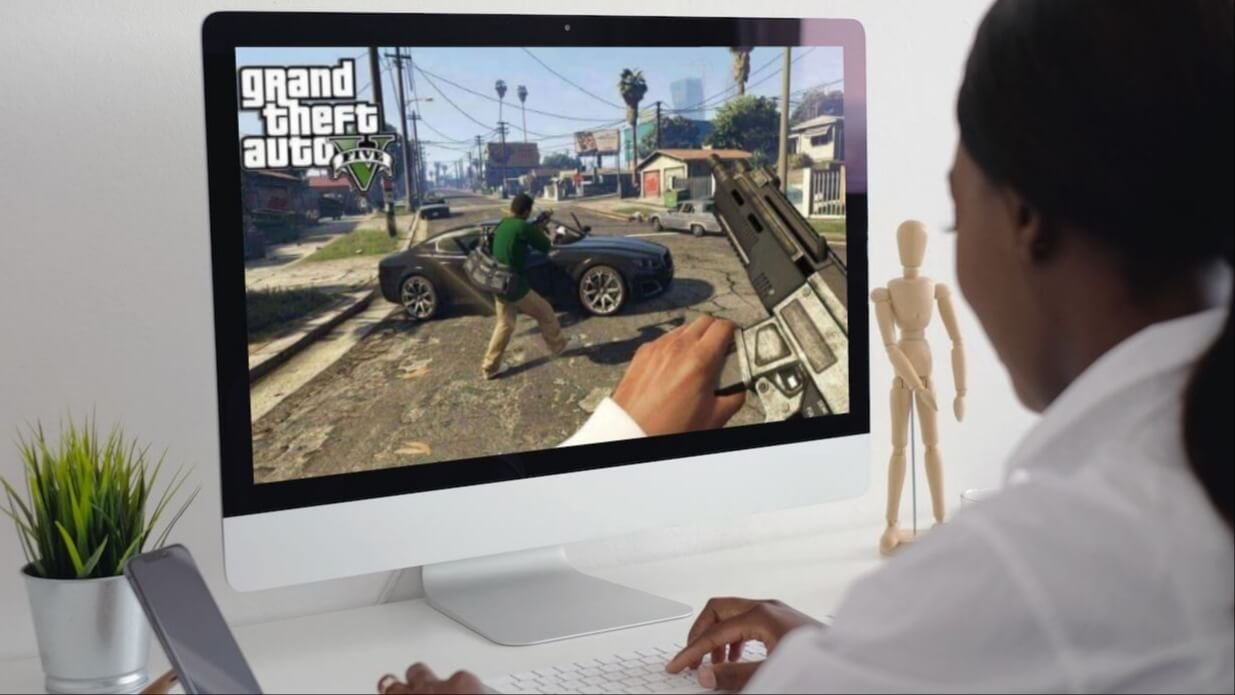How to Fix GTA 5 Script Hook V Critical Error guide. If you are plagued with the GTA 5 Script Hook V Critical Error, here are the possible causes and how you should fix it hassle free.
Mods and Trainers in GTA 5 are some of the known means via which a player can upgrade his journey through Los Santos, improving the game experience aside. Before now, the GTA 5 Script Hook V Critical Error used to be a thorn in the flesh of players as it causes the San Andreas issues.
One of the alluring feature with a good trainer or mod once installed is that it brings about a change or improvements to the game’s graphics, enables life tweaks and let’s you roleplay as a superhero in the game.
GTA 5 Cheats like mods and trainers are usually a welcome development in the game but if peradventure you did have any of the mods installed, it’s likely you have experienced the menace ‘Script Hook V Critical Error’ in your quest to fire up the Grand Theft Auto 5 game.
In GTA 5 on the other hand, the Script Hook V refers to a library that enables the use of scripts, trainers and other related modifications in the game.
However, surrendering to the fact that GTA V is encrypted with an anti-cheat system, users who have installed mods and trainers occasionally get the Script Hook V Critical Error. This normally happens when they attempt to run a new upgraded version of GTA V on their obsolete Script Hook V software.
So if you’ve attempted to check out your local files, reinstalled or uninstalled the script hook V and the asi manager without finding light at the end of the tunnel, here’s everything you do need to know on how to fix the GTA 5 Script Hook glitch seamlessly.
Read Also: How to Fix Snapchat Games Not Showing
How to Fix Script Hook V Critical Error in GTA 5
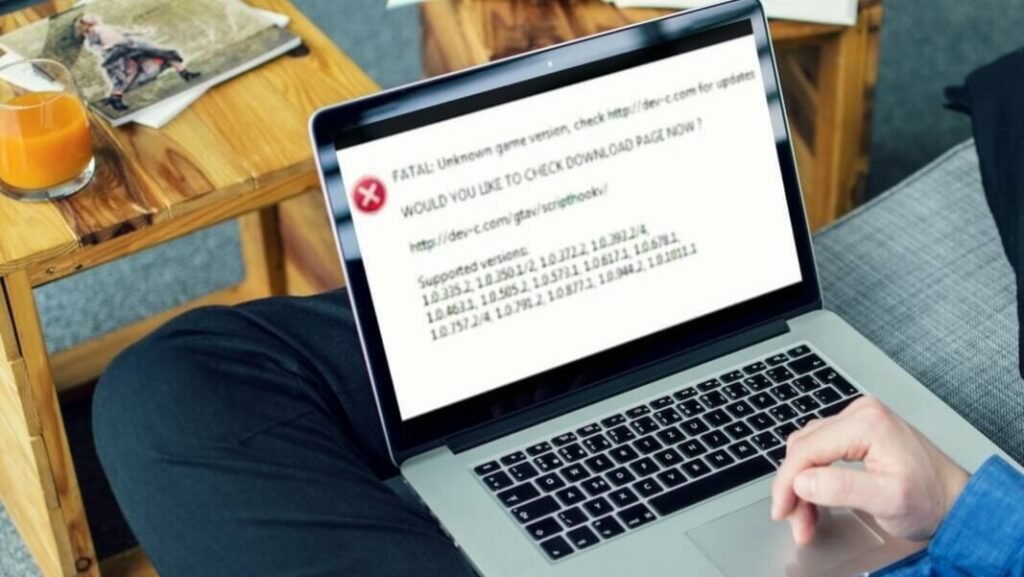
Attempting to resolve an issue without finding out it root cause might only result to an attempt in futility. Now that you’ve known the cause of Script Hook V Critical Error in Grand Theft Auto V, we’ve enumerated the possible working fixes.
So without mincing words, outlined below are the procedures on how to how to fix Script Hook V Critical Error in GTA 5 for beginners.
Fix 1: Downgrade GTA 5
This method elaborates on how to downgrade to an earlier version of GTA V if the updated Script Hook version seems unresponsive. With regards to the version of the GTA V version you are using, you’ve to access the downgrade zip files and to do so;
• Download GTA 5 Steam version, Epic Games version or for Rockstar Club.
• Now, extract the downloaded files and paste GTA5.exe and GTA5Launcher.exe into the main folder.
• Next, select and replace the files in the destination
• Next select Copy by right-clicking Update.rpf.
• Paste the downloaded file into the updates folder (located inside the game installation folder).
• Once more, choose to replacing the files in the destination.
• Finally, double-click to launch GTA V.
The whole process enables you reset the game to a the previous version when the Script Hook was working perfectly.
However, the above method is a temporary fix since the issue hits back each time the game launcher is used, it tends to update the game automatically. To curb or prevent such from happening, you need to prevent an update using the No Launcher.
How to prevent GTA 5 Update using A No Launcher
.jpg)
Here’s how to use a No Launcher to prevent GTA V update:
• First, download a No Launcher Mod and Extract the RAR file
• Paste both files into the GTA V installation folder by copying them from the extracted folder.
• Lastly, double-click No GTAVLAUNCHER.exe to start the game without demanding for New updates.
Fix 2: Update Script Hook 5 to Latest Version
Another known method to fix the Script Hook V Critical Error in GTA 5 is to
• Download the latest version of the software.
• Download and extract the zip file using Winrar or 7zip
• Open the bin folder and copy all the files in there to your GTA 5 installation folder.
• Accept to overwrite existing files if needed
• Lastly, kick start GTA 5.
Frequently Asked Questions
Here are some of the frequently asked questions on how to fix GTA 5 Script Hook Critical Error.
What’s mod and trainer in GTA 5?
Mods and Trainers in GTA 5 are some of the known means via which a player can upgrade his journey through Los Santos, improving the game experience aside.
An alluring feature with a good trainer or mod once installed is that it brings about a change or improvements to the game’s graphics, enables life tweaks and let’s you roleplay as a superhero in the game.
How do I prevent GTA 5 Automatic Update?
• Get a No Launcher Mod and Extract the RAR file,
• Paste both files into the GTA V installation folder by copying them from the extracted folder.
• Double-click No GTAVLAUNCHER.exe to start the game without updates.
Wrapping Up
That’s it on how to fix to fix Script Hook V Critical Error on GTA 5 easily, your mods intact.