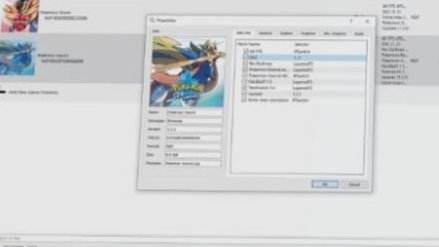Searching for how to addition Cheats to games playable with Yuzu Emulator? In here’s a brief guide on Yuzu Cheats and how to add cheats to Yuzu Emulator you’d check out right now.
Yuzu is an open-source Nintendo Switch emulator that works on Windows, Linux, and the macOS. This tool emanated to enable users play Nintendo Switch games on their PC by emulating the Switch’s software and hardware.
Ever since the idea spawned, list of games that are playable on Yuzu have immensely skyrocketed. Even though it is still under development, there are many Switch games that function seamlessly without audio or graphicaikòìòïetol glitch once played through the emulator.
For one thing, Yuzu is well known for its online functionality and also supports the cheats system. Thus, players who intend to get better advantages in any of their favorite Switch games playable on the Yuzu emulator can easily boost their gameplay.
So assuming you intend to run Yuzu on your PC, maybe you inadvertently dumped a ROM and now looking forward to inculcate cheats to enable you boost the game, then here’s a comprehensive guide on how to add cheats to Yuzu emulator.
Read Also: How to Install DLC in Yuzu Emulator
How to Add Cheats to Yuzu Emulator
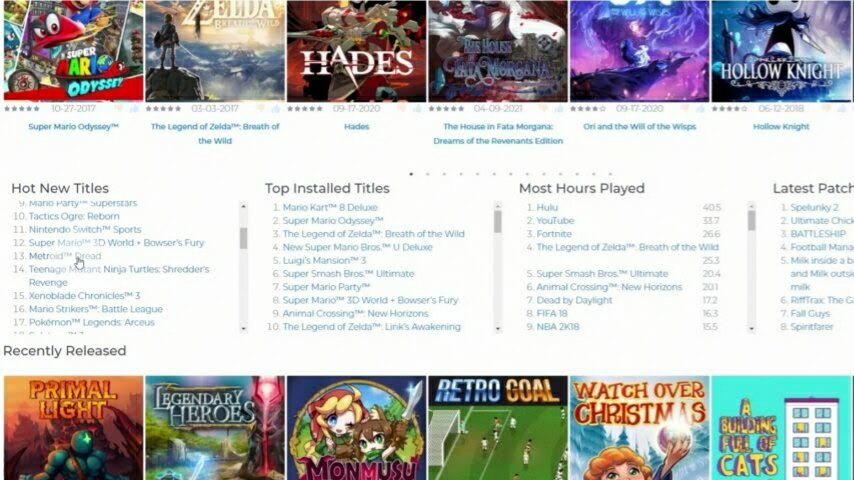
Procedurally, the process of implementing cheats to switch games on Yuzu is quite comprehensible. To do so, just fire up, the emulator and follow the steps below;
To begin, right-click on the game you are looking to add cheat to, then select Properties from the drop-down window. A new window will pop-up, simply note down the game version.
Next, right-click once again on the game you’re want to add cheat to and now, select Open Mod Data Location.
Once the Mod folder opens, navigate to tinfoil.io and find the same exact game.
When found, click on it and then scroll all the way down to Build ID’s.
Next, under Build IDs, select the first 16 digits of the correct game version you want to add cheat to.
E.g; if the game version is v1.0.0, then on tinfoil.io, copy the first 16 digits of Build ID v0. If the game version is v1.0.1, copy the first 16 digits of Build ID v1.
Once done, go back to the mod folder you opened earlier and right-click on an empty space.
Now, you’ll see a drop-menu, click on New followed by Text Document, then paste the 16 digit Build ID you copied just now as the file name. You should get something like this; 49161D9CCBC15DF9.txt
Next up, go back to tinfoil.io and look for the specific cheat you want to add to your game. Also make sure it’s on the same build version.
When found, copy the cheat code in the column at the right as shown above, then go back to the mod folder once again.
While there, create a new folder by right-clicking on an empty space, then select New followed by Folder and input the cheat name as the folder name. E.g: Game Speed 2×
With that done, move the text document (49161D9CCBC15DF9.txt) you created earlier into the newly created folder.
Next, open that folder and right-click on an empty space, then select New followed by Folder from the sub-menu that’ll appear.
Now, name this folder cheats, then once again, move the text document to it.
Next, open the cheats folder and click to open the text document.
This action will open the Notepad on your PC, go ahead and create a new line as shown below and paste the game cheat code you copied earlier into it. It should look like this:
[Game Speed 2×]
0400000 0070C25C 1E201009
With that done, click on File followed by Save and that’s it.
Next up, on Yuzu Emulator, right-click on the game you just implemented cheat to and select Properties.
While under Add-Ons, click to tick the box to enable the cheat.
Lastly, open the game and you should see the integrated cheat code working.
Final Words
That’s just it on the available Yuzu Cheats and how to Add Cheats to Yuzu Emulator guide. If you know of more easy way to add cheats to Yuzu Emulator, do share it with us via the message option below.