How to Delete ChatGPT Account guide. Peradventure you’re seeking to find how to delete your ChatGPT account, then search no more for you’ve come to the right channel.
ChatGPT is a natural language processing tool and an artificial intelligence chatbot developed by OpenAI. It allows the user to engage a Chabot in a human like conversion.
For one thing, ChatGPT is without doubt the best AI chatbot currently in use by players to ascertain variety of game details. Ever since, the tool spawned in 2022, a huge number of users depended on it to obtain classic information. Nevertheless, there are some other users who’d rather prefer to opt out of the system.
Prior to using the ChatGPT, it is paramount you sign up through Email. However, a lot of users who prefer opting out of the tool are in dire need of how to delete their ChatGPT account.
So assuming you created an account on ChatGPT and maybe you just decided to opt out, deleting your ChatGPT accoutn could be the ideal way to go.
Without further deliberations here’s a brief but comprehensive guide on how to delete ChatGPT account with ease.
Read Also: How to Bypass ChatGPT Filter (2023)
How to Delete ChatGPT Account
Prior to deleting your ChatGPT account, due note that you will permanently lose all your data. You can not be able to use that account to access ChatGPT later on.
So assuming you do not want your data on ChatGPT to be erased, maybe you intend reactivating it later, then deactivating the account should be the course to follow since the process doesn’t wipe your associated data.
So at this juncture, join us as we unveil how to deactivate or delete ChatGPT account with ease.
Deleting ChatGPT Account
The process of deleting ChatGPT account is achievable via two known ways;
• By Sending Mail.
• Via Help Chat.
Here is a brief description of how the two distinct ways function.
Deleting ChatGPT account by Sending Email
To delete your ChatGPT account by sending Email, here are steps to follow;
To begin, send an email to deletion@openai.com from the mail that’s linked with your ChatGPT account.
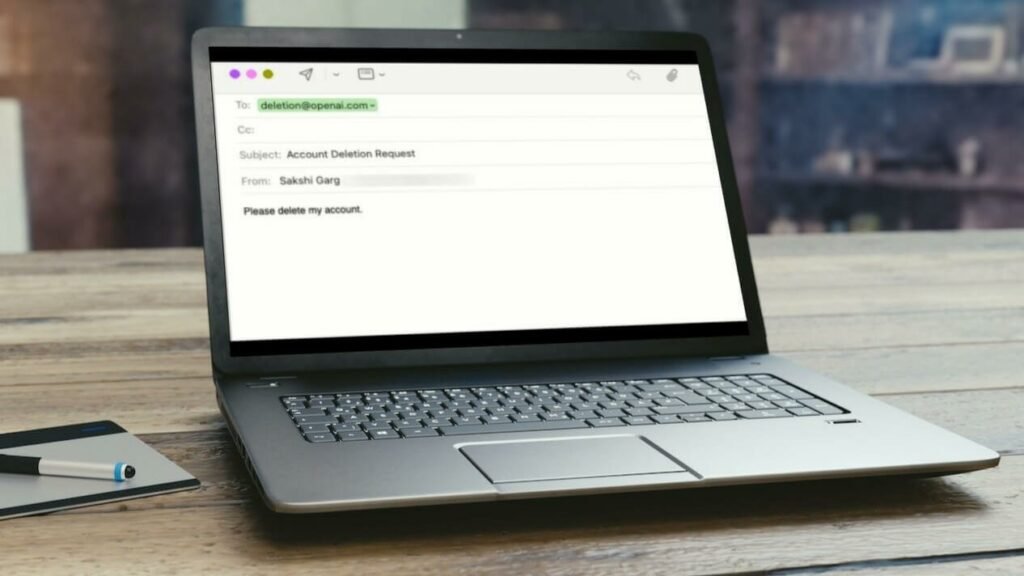
Next, on the subject line, write ‘Account Deletion Request‘.
Now in the body section, mention the reason why you intend deleting your ChatGPT account.
Send an Email once you’ve finished writing.
Lastly, after the email is sent, wait for some days after which tmthe deletion will be done.
Deleting ChatGPT account Help Chat
To delete ChatGPT account via the method of Help Chat, here are steps to follow;
To begin, visit ChatGPT’s official site and log in.
While there, click on the Updates & FAQ option located on the bottom left corner of the screen.
Once that’s done correctly, you’ll be taken to the FAQ pages.
On getting there, click on the ChatGPT General FAQ
Scroll down and click on the link mentioned in the FAQ ‘Can you delete my data?’
Next, click on the Chat Icon located on the bottom right side of the screen.
Now click on ‘help’ option located on the top right side of the screen.

Lastly, click on the ‘Send Us Message’ option.

Next, select “Account Deletion” and complete the process.

Once done, you’ll receive a confirmation as when the deletion’s been completed.
How to Delete ChatGPT Conversations
Prior to erasing the whole ChatGPT account, due note that you will instead wipe your conversations. The tool records all your conversations with the chatbot in your account for later use.
Nevertheless, a user can wipe any conversation he wishes but the deletion of personal prompts is unlikely possible.
So assuming you’ve decided to delete your conversations instead of the full account wipe, here’s how to do so;
First, to delete your conversation, head over to chat.openai.com, then log in to your account.
While there, click the conversation you want to delete from the left panel and wait for it to open.
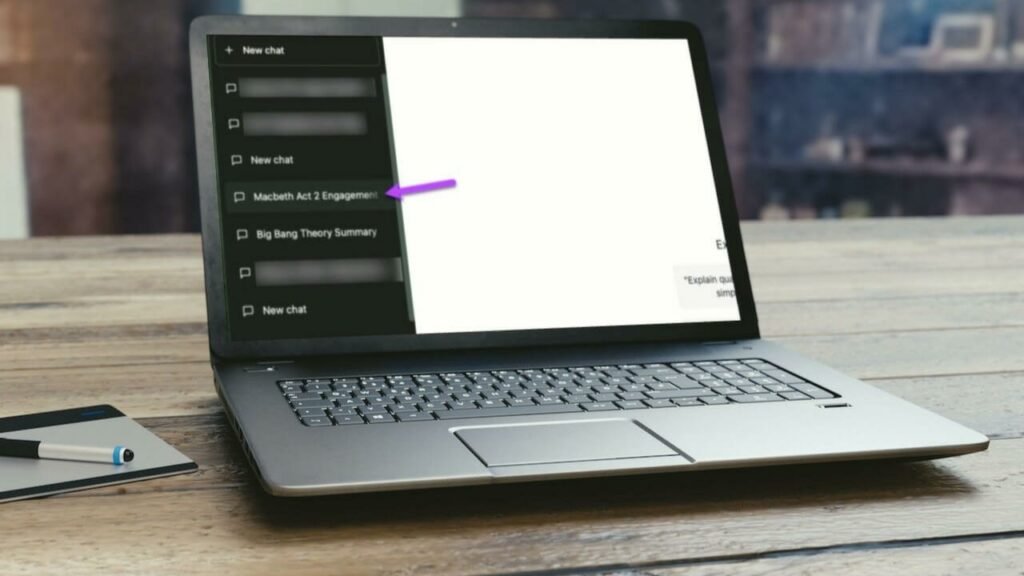
Next, from the options that appear, click on the ‘Delete’ icon.

Now accept you intend deleting the chat by clicking the ‘check’ option.

Finally, to delete all conversations on your account instantly, click on ‘Clear Conversations’.
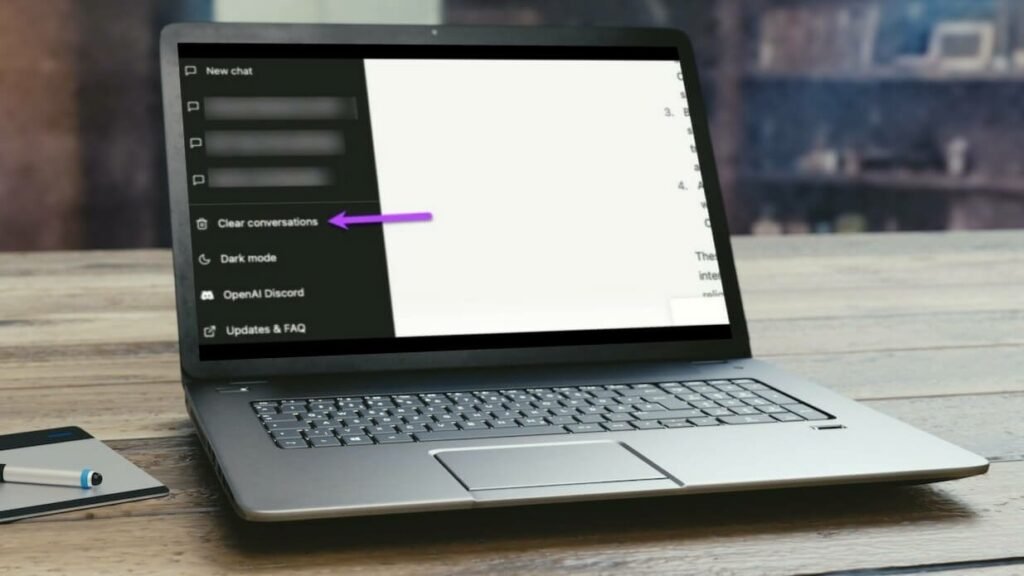
Final Words
So that’s just how to delete your ChatGPT account easily. Due note that thesame method is applicable in deactivating ChatGPT account. The difference is that you’d need to type Account Deactivation Request via Emial order than forwarding Account Deletion Request.



