Searching for how to Install DLC on Yuzu Emulator so as to add extra levels and characters to the base game? In here’s a quick guide on how to install DLC in Yuzu emulator with ease.
Tipped as one the basic and stable Nintendo Switch emulator, Yuzu has surreptitiously risen to greater heights especially in the community of players who intend grinding Nintendo Switch games on PC. Just like the main console, additioning DLC to your base games seems to be the viable way through which you can enhance your gaming experience on the Yuzu emulator.
For the unacquinted, the DLC or Downloadable Content does offer essential features such as extra levels or characters to the vanilla game. Having known this, here’s a brief but comprehensive guide on how to install DLC on the Yuzu emulator hassles free.
Read Also: How to Find Yuzu Save File Location
How to Install DLC in Yuzu Emulator
Procedurally, the process involved in installing DLC on Yuzu emulator is quite comprehensible. With that said, if you’ve opened the game and you’re looking to sideload DLC to get things going, here’s a step by step guide on how to install DLC on the Yuzu emulator for free;
1. Firstly, Download the DLC file: To do this, find the DLC file for the game you intend to enhance. (For this guide, we’ll use NSW2U). Now, go to the site and find the game you want to install DLC for. Once seen, select it and on the next page, click to download the latest DLC file.
2. Next thing to do is to Extract the DLC file: check, if the downloaded DLC file is compressed (in.zip or.rar format), you’ve to extract it using a file archiving tool like 7-Zip or any other similar program.
3. It’s time to Install the DLC on Yuzu: Now that you’ve extracted the DLC file, open Yuzu Emulator and click on Files from the top left, then select the Install Files to NAND option.

You’ll see the File Explorer open up. Just locate the DLC file you downloaded earlier and select it, then click Open.
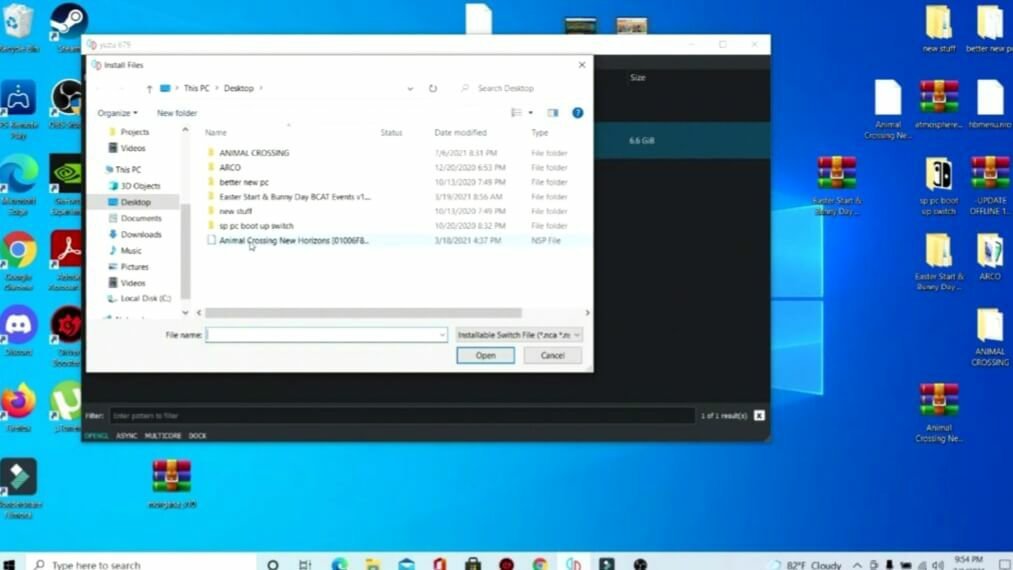
Next, while on Yuzu, you’ll be asked to confirm the installation. Just click on the Install button and wait for the installation process of DLC to complete.

4. Go ahead and enable the installed DLC: With the DLC installation process now complete, do a right-click on the game you just added DLC to, then select Properties from the drop-down menu.
5. Lastly, under the Add-ons, ensure the DLC box is checked: That’s it, now head on and launch the game and then, you’ll see all the additional content.
Concluding
Summarily, that’s just it on how to install DLC in Yuzu emulator without hassles. For recommendations or you just want to reach out to us, shoot us a message via the comments section provided below. Until then, we at Gamingtingle.com are saying happy gaming!



