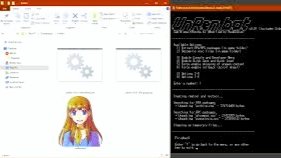How to Use UnRen – guide. So if you’re looking for how to use the UnRen handy tool designed to help users enable the hidden console and developer menu of any Ren’Py game, you have come to the right channel.
As an avid fan of Ren’Py games who cherishes the notion of inculcating cheats into your games, you must be acquainted with UnRen. Known for it prowess in skipping boring in-game dialogues, as well as viewing the variables of any Ren’Py game by enabling the console and developer menu, the tool is a prerequisite and highly necessary if you are a folk who loves grinding Ren’Py games.
What is UnRen?
UnRen depicts a powerful handy tool designed to help users enable the hidden console and developer menu of any Ren’Py game. The tool has many great features which includes allowing users to easily decompile RPA files, enabling quick save and load, force skipping and scrollback, as well as extraction of RPA packages in any Ren’Py game via the click of a button.
In all these, unraveling how to use this special tool appropriately may be demanding, as such the reason behind this write up. Now if you intend encountering a smooth gameplay, here’s a comprehensive guide on how to use UnRen amicably.
How to Use UnRen
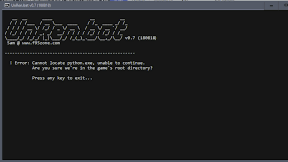
Prior diving into how to make use of the UnRen handy tool, one pertinent stuff to note is that the tool works on diverse operating systems; macOS, Linux and Windows PCs. Having said that and with regards to your operating system, here’s a brief but comprehensive guide on how to use UnRen the right way.
For macOS and Linux:
• First, ensure you have Python 2.7.10 installed on your macOS.
• With that in place, download, unzip, and double-click to launch UnRen.command.
° Once done, a terminal window will open; just drag and drop the Ren’Py game you intend modify into the terminal and click Enter.
• Lastly, follow the on-screen instructions to execute or activate the options of your choice.
For Windows:
• Firstly, ensure you already have a Ren’Py game installed on your Windows PC.
• Next, download the latest version of UnRen from (here) this page on F95zone.to and extract the zip using WinRAR or 7-Zip to obtain the .bat file.
Once done, copy the UnRen-1.0.11.bat file to either the Ren’Py game’s root directory (where the game’s .exe is located) or its “game/” subdirectory.
Next, double-click on UnRen-1.0.11.bat to open the file, and you will see a plethora of options.
Lastly, go on and select the option you want by clicking on the corresponding number on your computer keyboard. That’s it.
Concluding
For the unversed, UnRen is powerful tool that performs a bunch of tasks. From skipping boring in-game dialogues to seeing the variables of any Ren’Py game via enabling the console and developer menu and more.
Furthermore, UnRen is used to enable the console and developer menu for Ren’Py games. The intent of the tool is to remain a simple utility for accessing all Ren’Py game content.
So if you’re looking for the best way to utilise the tool advantageously, the above guide will surely be immensely helpful.