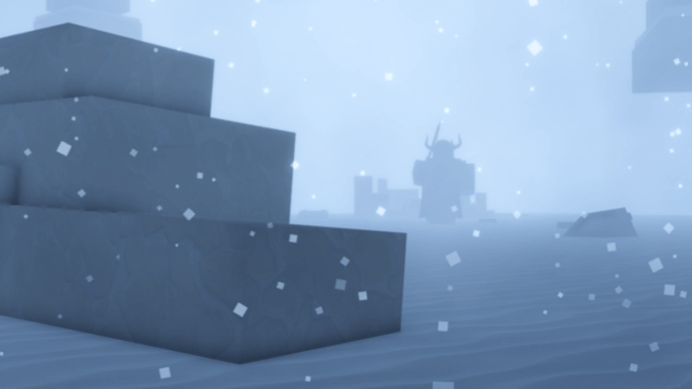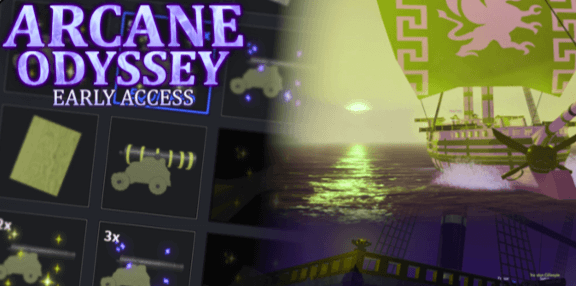So assuming you are seeking to know how to withdraw money from bowling idle, Then you’ve arrived at the desired spot.
Bowling Idle is a Sports mobile game where you build and grow the sports park. For new players gracing the game, the first thing that calls to heart is how to Withdraw Money From Bowling Idle or how to withdraw Google Play and PayPal Gift Card.
However, lots of players who intended to withdraw money from the game where left disappointed because there is no way to do that which they seek. In reality, Bowling idle does not allow you to withdraw PayPal or Google Play Gift Cards. Despite it being advertised as a way to make real money by solely playing the game.
About Bowling Idle
The Bowling Idle game is advertised as an earning app where you can easily earn Paypal Cash by playing the game. However to redeem your earning, the app stipulate you to complete certain tasks like login for a minimum of 3 days, reach a certain level or use props. These props are like random boosters that appear in the game but several players are reporting that they are not seeing any props later in the game.
So if you are playing the game for fun and want to progress quickly, here’s a Bowling Idle guide that covers the basics of the game. In here, you’d find Bowling Idle tips, cheats and strategies that will enable you know more about the game.
Read Also: How To Repair Tools in Minecraft
Bowling Idle Guide, Tips, Cheats & Strategies
.jpg)
The main goal of the player in this game is to build the best bowling park and earn money. There are many bowling floors that you can unlock by leveling up on your screen.
On each floor, a character will throw the ball to knock down all the pins. Each pin down makes you earn Idle cash that you can use to make upgrades. Each floor consists of three upgrades; speed, cash, and the number of pins.
Speed –> spend on this upgrade to increase the speed of bowling.
Cash –> spend on this upgrade to get more money per pin down.
Pins –> increase the number of pins so that you can earn more idle cash by knocking them all.
If you knock down the pins, you will earn EXP. In the top-right corner of the game, tap the level up button. At the top center, you can check the level progress bar. Once its gauge reaches the end point, you will be able to level up in Bowling Idle game.
Time Lapse Cheat: The game is not online and does not sync time. Since it’s idle and the characters keep bowling while you are away, you still make money.
The time lapse cheat can help you make lots of money instantly. All you need to do is change the current time settings in mobile to forward time; x2 hours forward to get x2 hours offline income immediately.
Swipe to bowl fast – swipe on the floor to increase the bowling speed.
To earn more cash — watch videos, pass levels, and meet cashout requirements.
How to Withdraw Money From Bowling Idle
.jpg)
These are the steps to take in order to withdraw cash in the game.
For you to withdraw money from Bowling Idle, you have to reach a required level. To do so you must tap the level up button on the top right section of the screen. The higher level you reach, the more floors you’ll be able to access.
Remember that idle play does not have to be continuous, as you can play it every one to two hours. This makes it a perfect game to play when you’re busy. The cash you earn from idle play can be used to purchase upgrades for your characters and earn even more.
To make more cash, you can buy upgrades for your pins and cash. You can earn more idle cash by knocking down more pins. When you reach the fifth level, you’ll unlock a second lane. After that, you can unlock more lanes.
Boosts and prop effects can help you earn more money in Bowling Idle. To withdraw your idle cash, you can contact the game’s support team.
Summarily to withdraw your money from Bowling Idle;
- First, start playing the game.
- The goal of the game is to earn as many customers as possible.
- To achieve this, you must improve your business by upgrading your equipment, buying more customers or investing your money.
- Next, you need to download the Bowling Idle app.
- You can download it for free on Google Play and the App Store.
- It requires no sign up and requires a fast swipe.
- Once you’ve accumulated enough virtual dollars, you can upgrade your alley.
- Upgrades allow you to increase the speed of the ball’s roll and earn more per pin.
- You can even buy more pins to improve your game experience.
Frequently Asked Questions
What’s Bowling idle?
The Bowling Idle is a Sports mobile game where you build and grow the sports park.
How can I earn money in Bowling idle?
Nevertheless, lots of players have been who intended to withdraw money from the game where left disappointed because there is no way to do that which they seek. In reality, Bowling idle does not allow you to withdraw PayPal or Google Play Gift Cards even though it’s being advertised as a way to make real money by solely playing the game.
What’s the main goal in Bowling idle?
The main goal of the player in this game is to build the best bowling park and earn money. There are many bowling floors that you can unlock by leveling up on your screen.