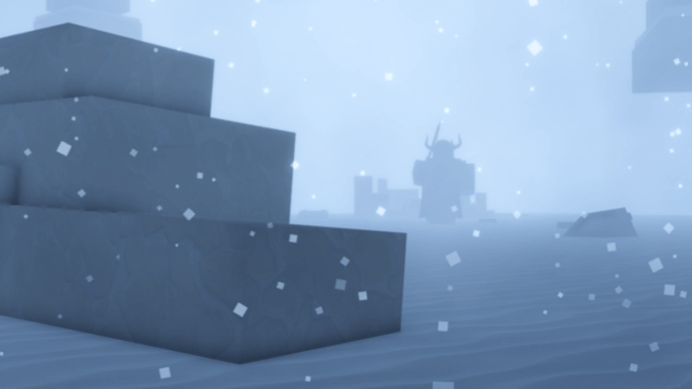Perhaps you intend finding features like infinite resources and more hacks, here’s a list of the working King of Sea Script Pastebin to implement in-game right now.
Originally coined by kauan123ro for Roblox platform, King of Sea is an interesting sword fighting experience. The game features a plethora of swords required in slashing and slicing opponents to submission during gameplay.
The main objective of the game revolves around becoming the most powerful pirate in the world. In order to achieve that aim, you have to complete quests and discover hidden treasures scattered across the map.
For the unacquinted, King of Sea is a Roblox game that features a total number of 16 swords that you can use in defeating your enemies. It also includes a fruit mechanic wherein fruits spawn in the map each 30 minutes that elapse, and you can readily purchase them from the Blox Fruits Dealer.
Despite being an exciting game, assuming you want to experience a refined gameplay, outlined below is a list of some valid Roblox King of Sea hacks you’d settle for right now.
Read Also: Faction Defense Tycoon Script Pastebin
King of Sea Script
From infinite money to devil fruit, a plethora of Roblox King of sea scripts abound. So assuming you intend finding something special that works, below is a list of working Roblox King of Sea Script Pastebin you’d settle for right now.
King of Sea Infinite Money script:
local args = {
[1] = "Dual Katana",
[2] = -40000000,
[3] = "Beli"
}
game:GetService("ReplicatedStorage"):WaitForChild("Remotes"):WaitForChild("SwordPurchaseRE"):FireServer(unpack(args))
King of Sea Devil fruits script
_G.Condition = true -- true turns it on, false turns it off while _G.Condition == true do -- Get the "FruitSpawn" object from the Workspace local fruitSpawn = game.Workspace:FindFirstChild("FruitSpawn") if fruitSpawn then -- Get the "SpawnedDF" object from the "FruitSpawn" object local spawnedDF = fruitSpawn:FindFirstChild("SpawnedDF") if spawnedDF then -- Get all the child objects of the "SpawnedDF" object local fruits = spawnedDF:GetChildren() -- Loop through all the child objects for i, fruit in ipairs(fruits) do -- Check if the child object has a "Handle" part local handle = fruit:FindFirstChild("Handle") if handle then -- Teleport to the position of the "Handle" part game.Players.LocalPlayer.Character:SetPrimaryPartCFrame(handle.CFrame) end end end
end
wait()
end
How to Use Scripts in King of Sea
The process of using scripts in Roblox Games is quite comprehensible.
So before delving into the execution of scripts in games on Roblox, you’d require the services of a Roblox exploit.
There are many of such executors in existence. From Hydrogen, Fluxus, Synapse X, Vega X, and a plethora of them.
So if you haven’t sideloaded any exploit on your gaming device, head over to the web. While there, select one that can propel you to the desired destination.
Wait for the download and installation process to complete. Then head over to Roblox and launch King of Sea followed by the executor earlier installed.
Now from the list above copy and paste the script of your choice into the script option in the exploit.
Next, tap on the Attach or Inject button, then click on Execute and wait for the script GUI to pop-up.
Lastly, select and activate the hacks you desired to enable.
Voila! You’ve successfully implemented the King of Sea copy and paste Scripts Pastebin.
Final Words
So if you do not like the hard gameplay in King of Sea, the aforelisted hack will grant you an upper hand and enable you experience a wonderful gameplay.