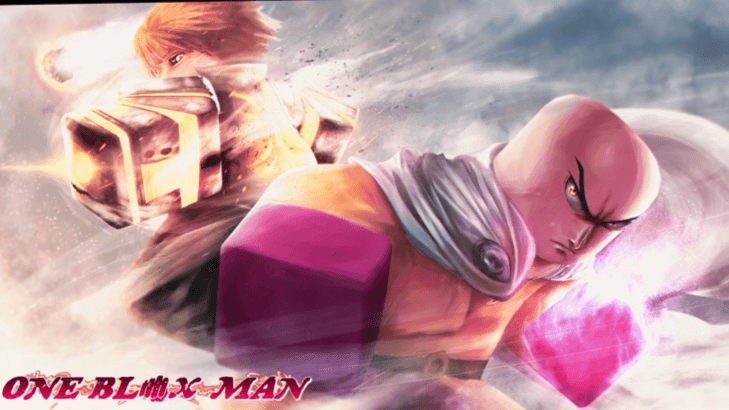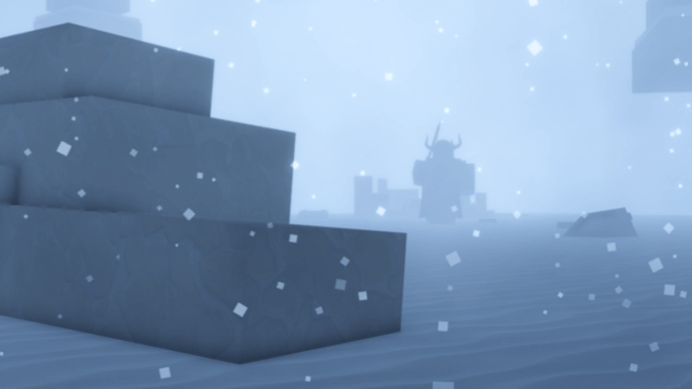One Blox Simulator Script Pastebin and Hacks Guide. So peradventure you’re searching for features like Auto train and more hacks, then here’s a list of the working One Blox Simulator Roblox Script and hacks required for the best gameplay.
Created in the year 2019 by Studio Cubed and later updated in 2023, One Blox Simulator is a Roblox game slapped under the fighting genre. It is an anime show and a fun training game where there are no rules or limits to how powerful the player can become.
The gameplay ensues players to use their special abilities, partake in quirky quests, defeat enemies and become the strongest hero in that universe.
With over a million visits and suitable for players of age nine upwards, the game is a Roblox combat kind of game we admonish you to play with friends right now.
For the unacquinted, One Blox Man is an explosion-packed anime game that features variety of characters, quirky quests, bosses and extraordinary powers.
So without further deliberations, if you’ve just delved into the gameplay and you’re looking for a way to obtain infinite resources and other exceptional in-game rewards, outlined below is list of the best Script for One Blox Simulator Roblox game to use now.
Read Also: A One-Piece Game Scripts Pastebin
One Blox Simulator Script
With sparkling features that ranges from Autofarm Train and more, they are numerous. So assuming you intend finding some hacks to implement in-game, listed below is the valid One Blox Simulator Script Pastebin to utilize during gameplay.
Script 1
getgenv().AutoTrain = truewhile getgenv().AutoTrain == true and task.wait(0.01) do game:GetService("ReplicatedStorage"):WaitForChild("Events"):WaitForChild("Training"):FireServer("Strength") game:GetService("ReplicatedStorage"):WaitForChild("Events"):WaitForChild("Training"):FireServer("Defense") game:GetService("ReplicatedStorage"):WaitForChild("Events"):WaitForChild("Training"):FireServer("Speed")end--Anti Afklocal vu = game:GetService("VirtualUser")game:GetService("Players").LocalPlayer.Idled:connect(function() vu:Button2Down(Vector2.new(0,0),workspace.CurrentCamera.CFrame) wait(1) vu:Button2Up(Vector2.new(0,0),workspace.CurrentCamera.CFrame)end)
Codes for One Blox Simulator
• code: JOHAN
• code: 2XYEN
How to Use One Blox Simulator Script
Per se, the procedural process involved in the usure of scripts in most Roblox games is quite comprehensible.
However, before contemplating on delving into the execution of scripts in any game on the huge Roblox online gaming platform, it’s paramount you’d probably require the services of a reliable and functional Roblox Script executor or exploit.
There are many of such executors in existence; Hydrogen, Fluxus, Synapse X, Vega X, Magma, Evon, Krnl, Electron and a plethora of them.
Peradventure you haven’t sideloaded anyone of the aforementioned tools on your gaming device, kindly head over to our list of popular Roblox script executor and select an exploit that’s capable of propelling you to the desired destination.
As soon as the download and installation process gets to completion, head over to Roblox and launch -One Blox Simulator- followed by the executor earlier installed.
Now from the list above copy and paste the script of your choice into the script option area in the script exploit.
Next, tap on the Attach/Inject button, then click on Execute and wait for the script GUI to pop-up.
Lastly, select and/or activate the hacks you desired to enable.
Voila! You’ve successfully implemented the Roblox copy and paste Script Pastebin.