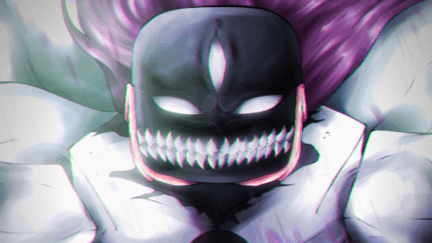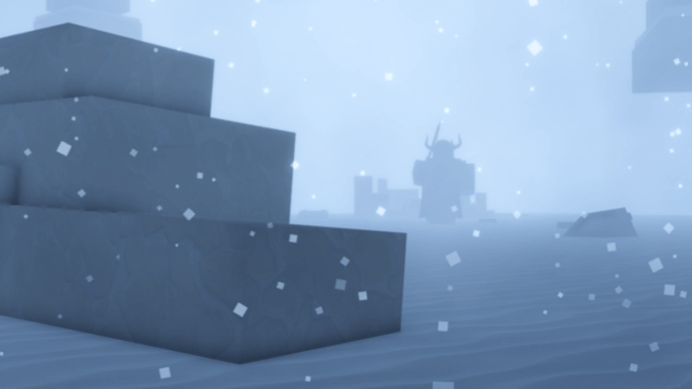Are you searching for features like TP, Autofarm, auto quest, auto run, auto kill and more hacks? Here’s a list of the working Reaper 2 Script Pastebin you’d use right now.
Amassing a huge number of games on its platform, Roblox encompasses a plethora of popular and interesting must play games. One of such famous games we are referencing is the Reaper 2.
Based on a bleach anime series, Reaper 2 main objective is fixated on protecting the universe by dueling invading enemies. It is an action survival game where you fight as a human or hollow, defeat enemies and save your universe. In furtherance, as you embark on this mission of survival, you earn rewards each time you level up.
For the unacquinted, the game tasks you to complete quests, become stronger and level up, or eat if you are hollow. Asides completing quest and defending the world, the player can also get a skill point each time they level up. This skill point obtained are otherwise used in the skill tree to acquire new skills and passives.
Now since the Reaper 2 depicts an action and survival game, players need special abilities to progress as they embark on the mission of life or death. This is where the idea of Reaper 2 Script hops in to play.
These Script contains a slew of hacks and lots more you’d need to attain greater heights during the gameplay. So assuming you want to go to combat, defeat all enemies and save your universe using extraordinary strength, here’s a list of the working Reaper 2 Script Pastebin you should use for the best gameplay.
Read Also: Roblox One Shot Script (2023)
Reaper 2 Script
There are lots features associated with these scripts, they include Autofarm, teleport, auto quest, auto run and more hacks. We’ve painstakingly selected and outlined the ones that are good and kicking.
So assuming you intend finding something special that works for the game, here’s a list of the best Script for Reaper 2 Roblox game you should check out.
Reaper 2 Auto Farm, Auto Quest, TP, More Script
--Tested on synapse, if something dont work with another exploit - sorryloadstring(game:HttpGet('https://raw.githubusercontent.com/TweedLeak/Products/main/Reaper2.lua'))()Script
loadstring(game:HttpGet(('https://raw.githubusercontent.com/SharkUploads/SkrillexHubFreeLoader/main/Loader')))()-- Key: For Real--[[Yes free users gets key (it never changes tho)]]Script
loadstring(game:HttpGet((‘https://raw.githubusercontent.com/XTheMasterX/Scripts/Main/Reaper2’),true))()
•Script
loadstring(game:HttpGet(“https://raw.githubusercontent.com/10×00/Public-Scripts/main/Reaper%202.lua”))();
Script
loadstring(game:HttpGet(“https://senseijoshy.com/Side-Scripts/Reaper2.lua”))()
How to Use Script in Reaper 2
Per se, the procedural process involved in the usure of scripts in most Roblox games is quite comprehensible.
However, before contemplating on delving into the execution of scripts in any game on the huge Roblox online gaming platform, it’s paramount you’d probably require the services of a reliable and functional Roblox Script executor or exploit.
There are many of such executors in existence; Hydrogen, Fluxus, Synapse X, Vega X, Magma, Evon, Krnl, Electron and a plethora of them.
Peradventure you haven’t sideloaded anyone on your gaming device, kindly find an exploit that’s capable of propelling you to the desired destination.
As soon as the download and installation process gets to completion, head over to Roblox and launch -Reaper 2- followed by the executor earlier installed.
Now from the list above copy and paste the script of your choice into the script option in the exploit.
Next, tap on the Attach/Inject button, then click on Execute and wait for the script GUI to pop-up.
Lastly, select and/or activate the hacks you desired to enable.
Voila! You’ve successfully implemented the Roblox copy and paste Script Pastebin.
Wrapping Up
A lot of scripts do exist out there on the internet but deciding on a single Script that actually works becomes the pertinent question. However, with the Scripts above, you stand the chance of having access to all hacks needed for best gameplay. We’d love to hear from you via the comments section