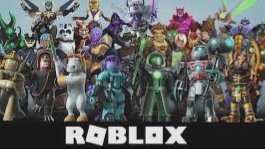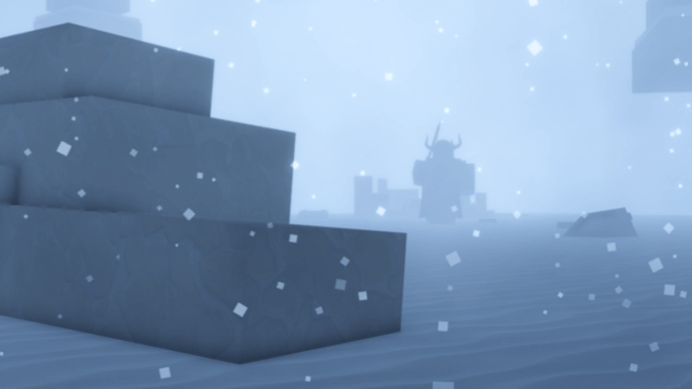Are you searching for Roblox Kick Scripts so as to enable you exercise the rights of a game administrator/moderator? Here is a list of the Roblox Kick script you’d need to kick other players out, dominate the game and encounter a scintillating gameplay.
On one or more occasions, you must have seen the message “You were kicked from this experience” in Roblox. Whenever you encounter such texts, it entails you are forced out from that particular experience on the platform.
Possibly, this scenario does occur due to a plethora of reasons; from carrying out an inappropriate behavior, violating the rule of the game, exploiting the game or falling victim to another player with a Roblox kick script in possersion.
So without further deliberations, here’s a list of the working Roblox kick script you should use to enable you dominate in Roblox games. In addition, you can use it to exercise the rights of a game administrator and forcbly kick other players out of any 3D experience on the Roblox gaming platform.
Read Also: Roblox Server Side Script Pastebin (2023)
Roblox Kick Script
Roblox kick scripts abound but if you’re looking for something special that works, below’s all the kick script to execute in-game using the right Roblox server-side executor.
Script 1
require(13847959078).load("Username") --[[ DOES NOT WORK WITH CLIENT EXECUTORS INCLUDING FLUXUS. PLEASE USE A SERVERSIDE!!! Serversides are also mobile executors WITHOUT any DOWNLOADS REPLACE Username With YOUR USERNAME--]]
How to Use the Roblox Kick Scripts
Before you attempt to execute kick script in any game on Roblox, you’d probably require the services of a reliable server-side executor.
There exist many of them; Backdoor.exe, FraktureSS, ReBlade, Serverside.fun, and lots more.
To get one downloaded to your device, head over to the internet and find a free Roblox server-side executor that’s reliable.
Once found, execute it using a reliable client exploit and jump into Roblox.
While there, find and click to open your favorite 3D experience and ensure the server-side GUI is open.
Now copy and paste any of the aforelisted Roblox kick scripts into the box located on the server-side executor.
Lastly, click on Attach, then Execute button and wait for the kick script GUI to pop up.
Once seen, you can forcibly kick out and eject any player you so intend.