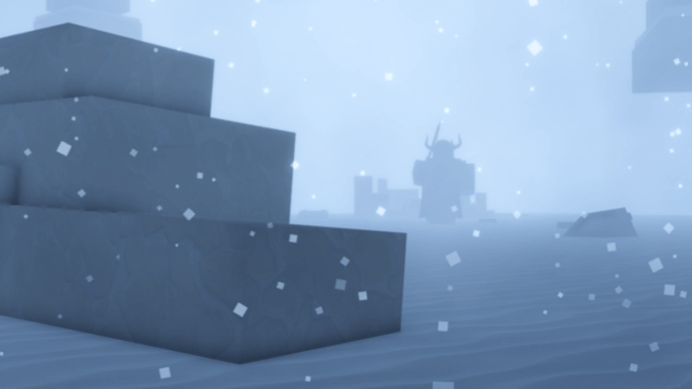Roblox Realms Simulator Script guide. So assuming you’re searching for features like Autofarm, coins, XP boost and more hacks, here’s a list of the working Roblox Realms Simulator Script Pastebin you’d settle for right now.
Developed by Realms and released in 2023, Realms! Simulator is a recently recently published game on the Roblox gaming platform. The storyline revolves around the evil overlord MODOS who did cast a curse on the realms, and the player has to bear the burden of shattering the curse.
In the game players are subjected to fight and defeat enemies, unlock variety of Swords, collect a plethora of Pets, hatch some eggs and level up to become the strongest adventurer in the world.
For the unacquinted, Realms! Simulator features diverse tasks or challenges to complete and with the frequent additioning of new realms, the player does require the implementation of hacks so as to initiate a smooth gameplay.
So without further deliberations, if you’re just joining the gameplay and you’re looking for hacks like coins or XP boost, here’s a list of the working Realms Simulator Script Pastebin to utilize in-game right now.
Read Also: Creatures of Sonaria Script (2023)
Realms Simulator Script
With a plethora number of features and infinite resources ranging from XP boost and infinite coins. So assuming you intend finding something special that works, check out this list of best Realm Simulator Roblox Scripts.
Autofarm Script
getgenv().rat = truewhile getgenv().rat == true dotask.wait()local A_1 = "PETIDDD"-- PET IDlocal Event = game:GetService("ReplicatedStorage").Packages["_Index"]["sleitnick_knit@1.1.0-rc.1"].knit.Services.PetsService["__comm__"].RE.AttackTargetEvent:FireServer(A_1)end_G.KillAuraEnabled = truewhile task.wait(0.2) do if _G.KillAuraEnabled == true then for i, v in ipairs(game:GetService("Workspace").RENDER.ENTITIES:GetDescendants()) do if v.Name == "Bar" then local enemy = v.Parent.Parent.Parent.Name local arg2 = enemy local Event = game:GetService("ReplicatedStorage").Packages["_Index"]["sleitnick_knit@1.1.0-rc.1"].knit.Services.PetsService["__comm__"].RF.SelectTarget Event:InvokeServer(arg2) end end for x, h in pairs(game:GetService("Workspace").DROPS:GetDescendants()) do if h.ClassName == "Part" then h.Position = game:GetService("Players").LocalPlayer.Character.HumanoidRootPart.Positionendendendend
Roblox Realms! Simulator Kill Aura Script
shared.killaura = true --change it false to stop if it's laggy for youlocal localPlayer = game:GetService("Players").LocalPlayershared.mobs = game:GetService("Workspace").RENDER.ENTITIES:GetChildren()game:GetService("Workspace").RENDER.ENTITIES.ChildAdded:Connect(function(instance) if not table.find(shared.mobs, instance) and instance:FindFirstChild("HumanoidRootPart") then table.insert(shared.mobs, instance) endend)game:GetService("Workspace").RENDER.ENTITIES.ChildRemoved:Connect(function(instance) if table.find(shared.mobs, instance) then for i,v in pairs(shared.mobs) do if v == instance then table.remove(shared.mobs, i) endendendend)game:GetService("Workspace").DROPS.ChildAdded:Connect(function(instance) if instance:IsA("Part") then instance.CFrame = game.Players.LocalPlayer.Character.HumanoidRootPart.CFrame endend)function getClosestTarget() local distance; local maxdistance = math.huge local target; for i,v in pairs (shared.mobs) do if v:FindFirstChild("HumanoidRootPart") and localPlayer.Character:FindFirstChild("HumanoidRootPart") then distance = (localPlayer.Character:FindFirstChild("HumanoidRootPart").Position - v:FindFirstChild("HumanoidRootPart").Position).Magnitude if distance < maxdistance then maxdistance = distance target = v; end end end return target;endgame:GetService("RunService").Stepped:Connect(function() if shared.killaura and getClosestTarget() then local enemy = getClosestTarget() local args = { [1] = "Enemy", [2] = enemy.Name } game:GetService("ReplicatedStorage").Packages._Index:FindFirstChild("sleitnick_knit@1.1.0-rc.1").knit.Services.PetsService.__comm__.RE.SwordAttack:FireServer(unpack(args))endend)
How to Use Realms! Simulator Script
Per se, the procedural process involved in the usure of scripts in most Roblox games is quite comprehensible.
However, before contemplating on delving into the execution of scripts in any game on the huge Roblox online gaming platform, it’s paramount you’d probably require the services of a reliable and functional Roblox Script executor or exploit.
There are many of such executors in existence; Hydrogen, Fluxus, Synapse X, Vega X, Magma, Evon, Krnl, Electron and a plethora of them.
Peradventure you haven’t sideloaded anyone on your gaming device, kindly find an exploit that’s capable of propelling you to the desired destination.
As soon as the download and installation process gets to completion, head over to Roblox and launch -Realms! Simulator- followed by the executor earlier installed.
Now from the list above copy and paste the script of your choice into the script option area in the script exploit.
Next, tap on the Attach or Inject button, then click on Execute and wait for the script GUI to pop-up.
Lastly, select and activate the hacks you desired to enable.
Voila! You’ve successfully implemented the Roblox copy and paste Script Pastebin.