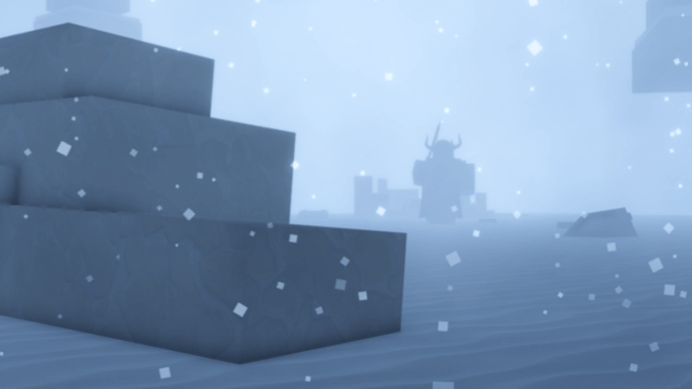Ultra Power Tycoon Script guide. Peradventure you’re seeking to obtain features like auto upgrade, grab all weapons, infinite coins and other freebies in-game, here’s a list of the working Ultra Power Tycoon Roblox Script to check out right now.
Roblox is known for featuring mostly simulation games for kids. These games consist a plethora of interesting 3D experiences that spatiate to varying genres. From comedy to FPS, horror, action adventure, fighting, Tycoon and more.
In the midst of these never seen before tycoon games is the Ultra Power Tycoon. It was created in 2021 by the developers Rainbow Flower Studios.
Roblox Ultra Power Tycoon is one of the most popular Tycoon combat games on the platform. In the game players are subjected to unlock powers, defeat enemies using varied weapons so as to earn coins and emerge as winners in that universe.
The game has garnered over 290 million visits coupled with over 6,000 active players. Thereby postulating it as one of the famous works in this category.
So for players who intend playing the game to fruition or tally longer during the gameplay, listed below are the valid Roblox Ultra Power Tycoon Script to execute in-game right now for the best gameplay.
Read Also: Philips Norelco Shavetopia Script (2023)
Ultra Power Tycoon Script

The features of this Script abound, beginning from Auto Collect, Grab All Weapon and yet more. Therefore if you intend laying your hands on something special that works, here’s a list of the working Scripts for Ultra Power Tycoon Roblox game to Use now.
Script 1
loadstring(game:HttpGet("https://raw.githubusercontent.com/CosmoCircle/scripts/main/Ultra%20Power%20Tycoon",true))()
Script 2
local function tacking(actionName, inputState)
if actionName == "Tack" then
if inputState == Enum.UserInputState.Begin then do
for i, v in ipairs(game.Workspace:GetDescendants("Tycoons")) do
if v:IsA("Part") and v.Name == "Neon" then
firetouchinterest(game:GetService("Players").LocalPlayer.Character.HumanoidRootPart, v, 0)
end
end
How to Use Scripts in Ultra Power Tycoon
Per se, the procedural process involved in the usure of scripts in most Roblox games is quite comprehensible.
However, before contemplating on delving into the execution of scripts in any game on the huge Roblox online gaming platform, it’s paramount you’d probably require the services of a reliable and functional Roblox Script executor or exploit.
There are many of such executors in existence; Hydrogen, Fluxus, Synapse X, Vega X, Magma, Evon, Krnl, Electron and a plethora of them.
Peradventure you haven’t sideloaded anyone on your gaming device, kindly head over to our list of popular Roblox script executor and select an exploit that’s capable of propelling you to the desired destination.
As soon as the download and installation process gets to completion, head over to Roblox and launch Ultra Power tycoon followed by the executor earlier installed.
Now from the list above copy and paste the script of your choice into the script option area in the script exploit.
Next, tap on the Attach or Inject button, then click on Execute and wait for the script GUI to pop-up.
Lastly, select and activate the hacks you desired to enable.
Voila! You’ve successfully implemented the Roblox copy and paste Script Pastebin.