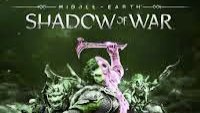Looking for Shadow of War Cheats to get arrows, mega XP, Unlimited Health, and more? In here are the working middle earth Shadow of War cheats to make use of in-game.
As a noob, Shadow of War may seem compounding for you to play. The game does require strategic thinking, tactical decision making and combat skills to excel in missions. Moreso, it has a famous feature termed Nemesis System that increases the difficulty as you delve further into the gameplay.
Middle-earth: Shadow of War is an action role-playing game that subjects you to take charge of Talion who’s a ranger bound to the spirit of the Elf Lord, Celebrimbor. Its gameplay centres on forging a new Ring of Power and confronting the Dark Lord, Sauron.
In the game, as you explore the vast universe of Mordor, you have to partake in large-scale battles and conquer fortresses. Also, you must form alliances and build your own army of orcs so as to confront Sauron’s forces.
For the uninitiated, Shadow of War is a thrilling game to play. However, to complete the plethora of missions and side quests featured in the game, you’d probably require Shadow of War cheats. Now assuming you want some hacks or atleast play god in the game, here is a brief guide on how to cheat in Shadow of War hassles free.
Read Also: Project Hospital Money Cheat (2023)
Shadow of War: How to Cheat?

The process of cheating in Shadow of war is relatively simple and comprehensible. In this guide we’ll be employing the services of a program known as Wemod.
Depicting a powerful software, WeMod offers a slew of cheat trainers and mods for PC games. The tool enables you to unlock skills in Shadow of War and also activate ghost mode, unlimited health, one-hit kills, as well as elven rage. With that said, here’s how to cheat in Shadow of War using WeMod.
To begin, make sure you already have the Steam version of Shadow of War installed on your PC device.
Next, go to the official WeMod website at https://www.wemod.com/ in your web browser. While there, click on the “Download for Windows” button visible on the page.
Wait for the download process to complete, then locate the installer file in your “Downloads” folder and double-click on it to open. Now, click on the “Install Now” button to begin the installation process.
Once the installation process is complete, WeMod will automatically launch. To get things going, create an account or log in if you already have one.
Once logged in, use the search function to find Middle-earth: Shadow of War and select the game from the drop-down tile.
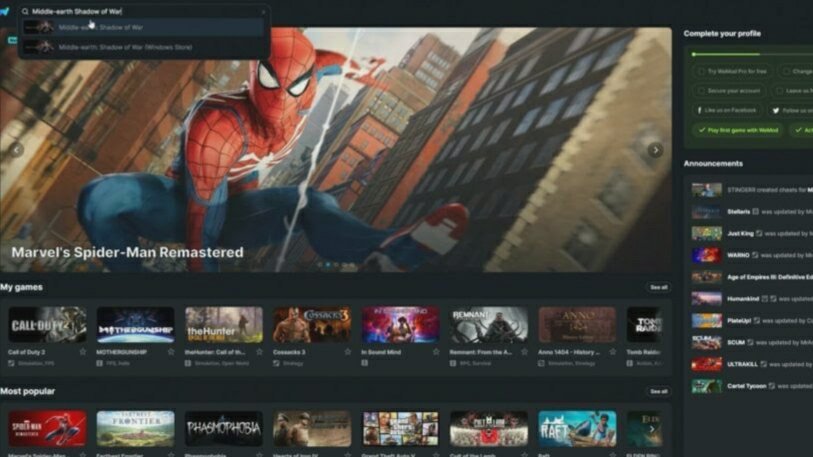
Once that’s done, you’ll see a list of all cheats available. At this juncture, if you fail to see a Play button, then WeMod wasn’t able to detect the Shadow of War game installed on your device. So you’ve to do it manually.
Now to manually install Shadow of War onto WeMod, click on the Install game button (located at the top right corner of the screen) and select Add Custom from the drop-down window.
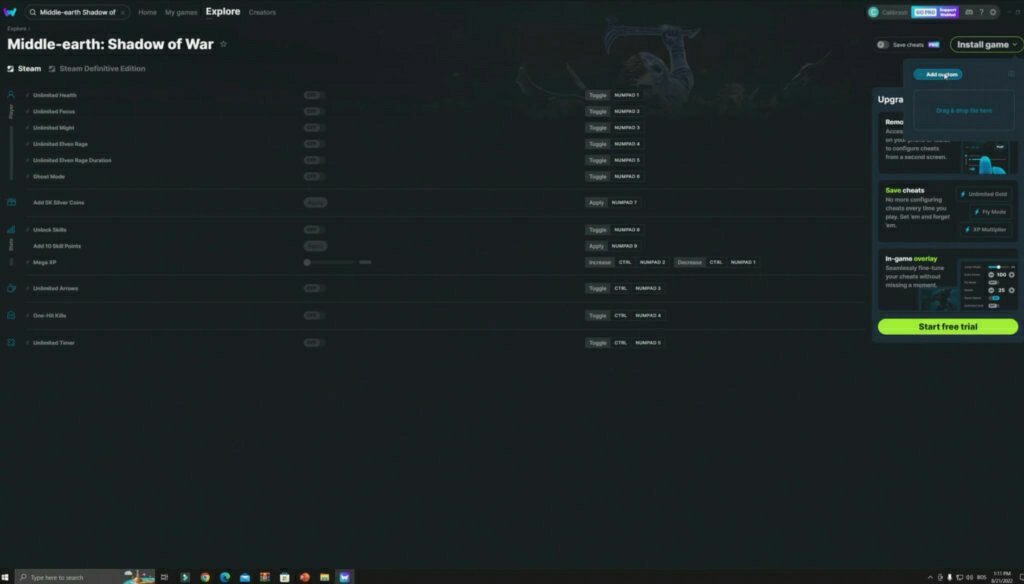
This will pop up the file explorer software on your PC. Now locate Shadow of War.exe within the following directory: SteamLibrary -> steamk apps -> common -> Shadow of War -> x64 and select it.
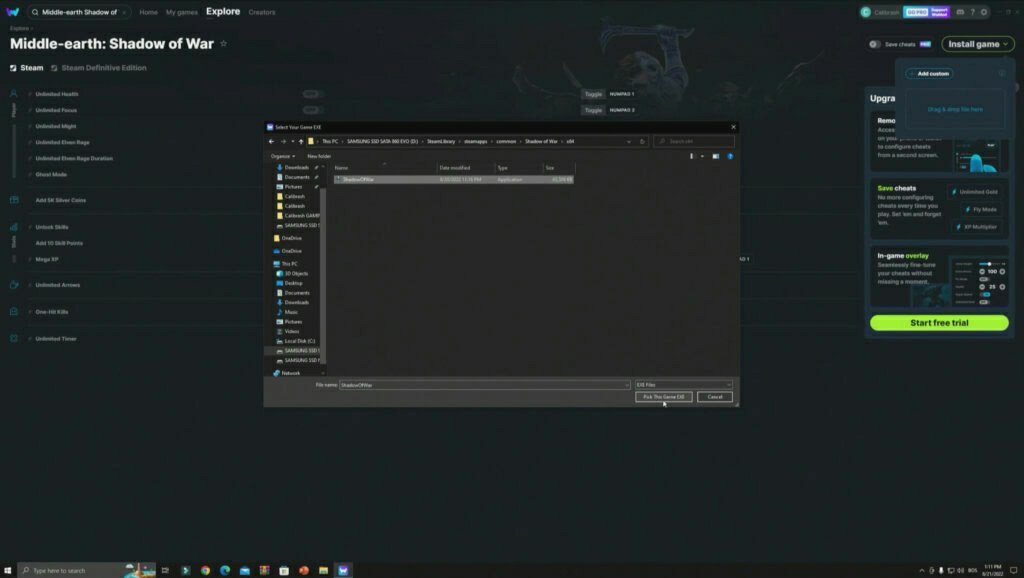
Next, click on the Play button that appears and Shadow of War will begin to play.
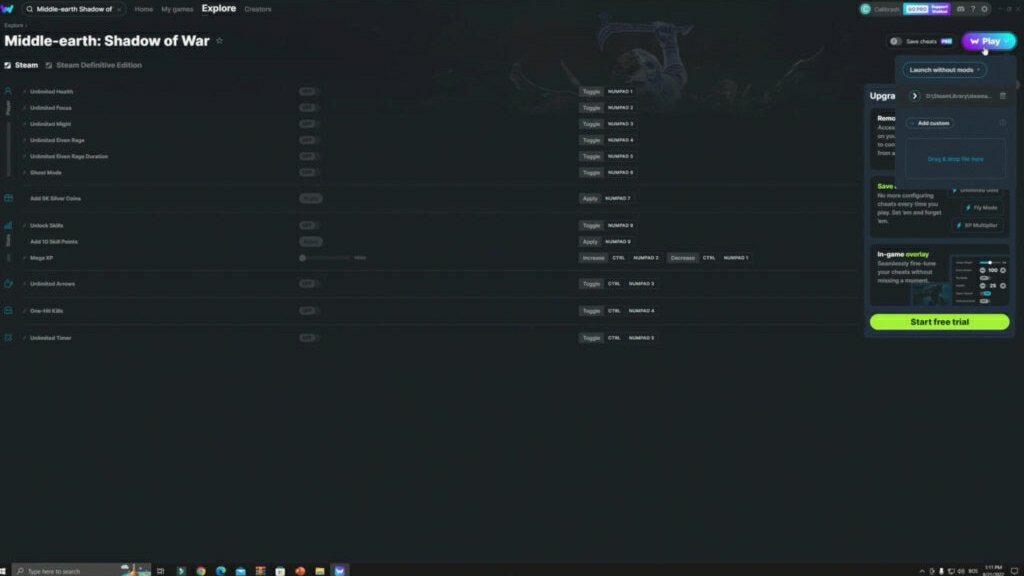
Now you just need to toggle on any of the avaliable Shadow of War cheats. So switch over to WeMod using Alt+Tab and use the hotkeys assigned to each cheat to enable or disable it.

Once done, switch back to Shadow of War using Alt+Tab and the enabled cheats will be up and kicking.
Final Words
So that’s it on Middle Earth Shadow of War cheats and how to cheat in the game. Judiciously adhering to the guidelines above will surely assist you attain excellence in Shadow of War.