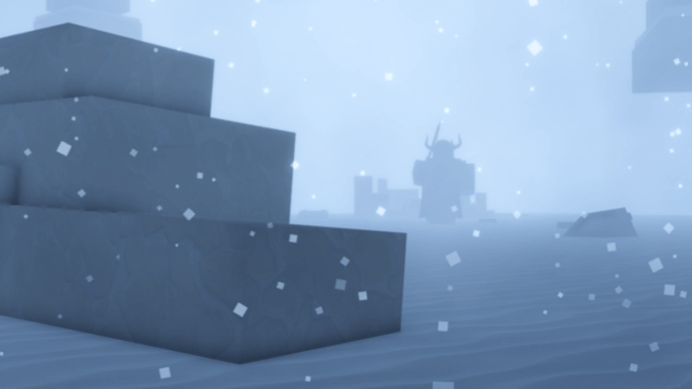Do you intend to find West Elm Home Design hacks with money farm and cash scripts? Here’s a list of West Elm Home Design Roblox Script Pastebin you’d settle for right now for a scintillating gameplay.
Created in 2022 by dev bearing thesame name, West Elm Home Design is a Roblox game where the objective is to own unique modern houses, design and customise them to your satisfaction as well as explore items of furniture featured in the game. There are over 200 furniture pieces to explore, many minigames to play for rewards, exclusive UGC to unlock and more.
West Elm Home Design is an game where players can take Selfie after having upgraded their homes with best decorations. The game features modern houses, many furniture pieces, minigames to earn rewards and more. However for a more defined gameplay, the services of scripts and hacks are deemed paramount in-game.
So without further deliberations, assuming you have just started playing the game and you are looking forward to finding where to get some good hacks, here’s a list of the working West Elm Home Design Roblox Script pastebin you’d need right now.
Read Also: Making memes in your basement at 3 AM tycoon Script (2023)
West Elm Home Design Script

Beginning from features like cash to money farm and a whole lot of in-game rewards, if you’re looking for a way to cheat your way through the game, here’s a list of the working Script for West Elm Home Design Roblox game you’d check out right now.
Script 1
while task.wait() doGame:GetService("ReplicatedStorage").minigameComm["__comm__"].RE['end']:FireServer()Game:GetService("ReplicatedStorage").Packages["_Index"]["sleitnick_knit@1.4.7"].knit.Services.TutorialServer.RF.ObbyDone:InvokeServer()endScript 2
while true do wait(1)local args = { [1] = "Maze"}game:GetService("ReplicatedStorage").Packages._Index:FindFirstChild("sleitnick_knit@1.4.7").knit.Services.MinigameService.RE.AddPlayer:FireServer(unpack(args))wait (5) local plr = game.Players.LocalPlayer local hitbox = plr.Character local End = game:GetService("Workspace").Maze.Finish.floor hitbox.HumanoidRootPart.CFrame = End.CFrame local InputManager = game:service'VirtualInputManager' wait(1) InputManager:SendKeyEvent(true, "E", false, game)endHow Use Script
Per se, the procedural process involved in the usure of scripts in most Roblox games is quite comprehensible.
However, before contemplating on delving into the execution of scripts in any game on the huge Roblox online gaming platform, it’s paramount you’d probably require the services of a reliable and functional Roblox Script executor or exploit.
There are many of such executors in existence; Hydrogen, Fluxus, Synapse X, Vega X, Magma, Evon, Krnl, Electron and a plethora of them.
Peradventure you haven’t sideloaded any exploit on your gaming device, kindly head over to the web. While there, select an exploit that’s capable of propelling you to the desired destination.
As soon as the download and installation process gets to completion, head over to Roblox and launch -West Elm Home Design- followed by the executor earlier installed.
Now from the list above copy and paste the script of your choice into the script option in the exploit.
Next, tap on the Attach/Inject button, then click on Execute and wait for the script GUI to pop-up.
Lastly, select and/or activate the hacks you desired to enable.
Voila! You’ve successfully implemented the Roblox copy and paste Script Pastebin.