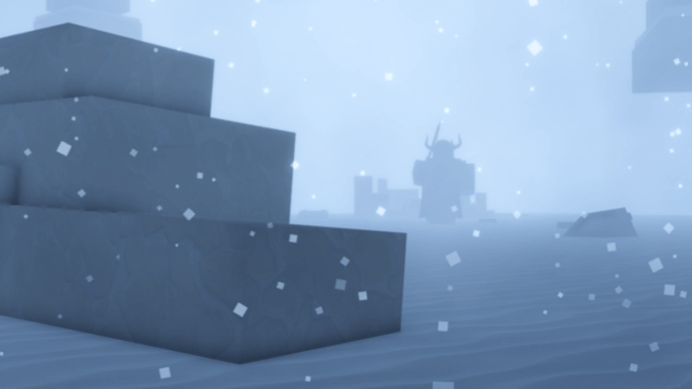Wisteria 2 Script guide. Perhaps you intend finding features like Autofarm, ESP, god mode, auto money and lots more, here’s a list of the working Roblox Wisteria 2 Script Pastebin hack to apply in-game so as to ascertain a simplified gameplay.
The Roblox game termed Wisteria 2 is a story based and an adventure-packed role playing game. The game boasts of a unique and captivating gameplay that’s capable of gluing you to your gaming device for hours.
In this game, players are subjected to roleplay as a character from either demon, human or hybrid. While playing that role, they have to complete quests, explore a large open world and defeat opponents.
Depicting an interesting game with enthralling storyline whose inspiration emanated from the Demon Slayer Series, Wisteria 2 seems to be a fairly popular game. Momentarily, it has garnered over 1.5 million visits with over five thousand players currently having a feel of the gameplay on Roblox.
So without further deliberations, assuming you intend encountering a smooth gaming experience, outlined below is a list of the working Roblox Wisteria 2 Script Pastebin Hack you should check out now.
Read Also: Final Sea Script Pastebin (2023)
Wisteria 2 Script
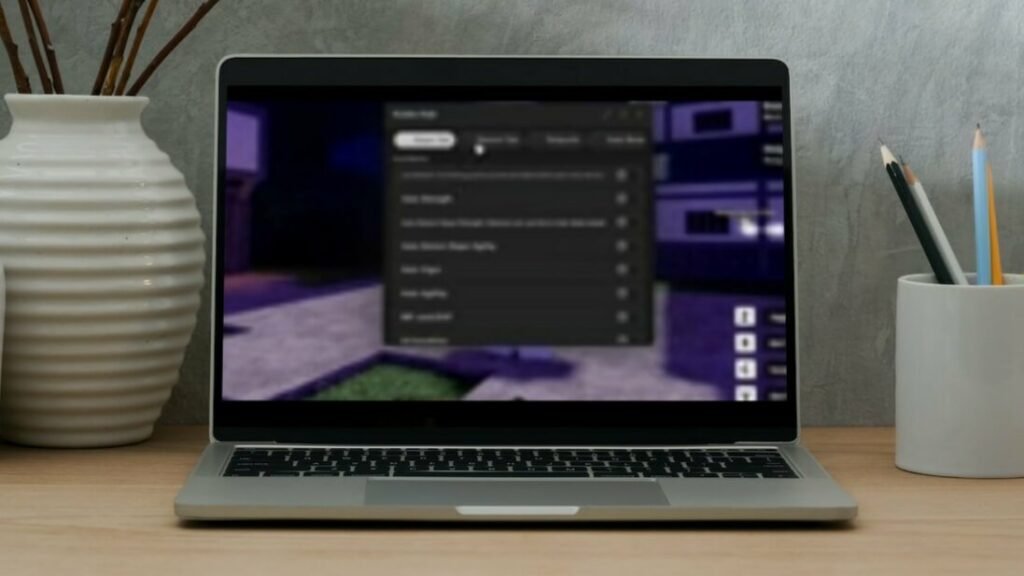
The hacks associated with Wisteria 2 Script are seemingly endless. Autofarm, ESP, god mode, money are just only but a few of them. Therefore assuming you’ve just joined the gameplay and you’re looking for a way to obtain freebies in-game, here’s a list of the working Wisteria 2 Script Pastebin Hack to utilize now.
Script 1
loadstring(game:HttpGet("https://raw.githubusercontent.com/LOLking123456/wisteria/main/New875"))()
Script 2
loadstring(game:HttpGet("https://raw.githubusercontent.com/1f0yt/community/main/wisteria2script"))()
Script 3
loadstring(game:HttpGet("https://raw.githubusercontent.com/KidichiHB/Kidachi/main/Scripts/Wisteria", true))()
Script 4
loadstring(game:HttpGet("https://raw.githubusercontent.com/XO-3S-CL-VCK-jf-3HDM/Products/main/Wisteria-2.lua"))()
Script 5
loadstring(game:HttpGet("https://jumblescripts.com/JumbleHub.lua"))()
Script 6
getgenv().farm = true -- "false" to stop while farm do task.wait() game:GetService("ReplicatedStorage").Events.Dialogue:FireServer({ ["Type"] = "End", ["Npc"] = workspace.Npcs.Mita, ["Path"] = "Accept" }) game:GetService("ReplicatedStorage").Events.Dialogue:FireServer({ ["Type"] = "End", ["Npc"] = workspace.Npcs:FindFirstChild("Saru Kenshi"), ["Path"] = "SetSpawn" }) endScript 7
local slot = 2 local id = game.Players.LocalPlayer.UserId local v1 = id.."_Slot "..slot game:GetService("ReplicatedStorage").Events.SaveKey:InvokeServer(v1) game:GetService("ReplicatedStorage").Events.Teleport:FireServer(0, "")Script 8
getgenv().farm = true -- "false" to stop while farm do task.wait() game:GetService("ReplicatedStorage").Events.Dialogue:FireServer({ ["Type"] = "End", ["Npc"] = workspace.Npcs.Mita, ["Path"] = "Accept" }) game:GetService("ReplicatedStorage").Events.Dialogue:FireServer({ ["Type"] = "End", ["Npc"] = workspace.Npcs:FindFirstChild("Saru Kenshi"), ["Path"] = "SetSpawn" }) endScript 9
repeat task.wait() until game:IsLoaded() and game.Players and game.Players.LocalPlayer and game.Players.LocalPlayer.Character task.wait(5) _G.Spin = true local Name = { ["Tsugikuni"] = true, ["Kamado"] = true, } local Button = game:GetService("Players").LocalPlayer.PlayerGui.Gui.DevProducts.Holder.RerollClan local events = { "MouseButton1Click", "MouseButton1Down", "MouseButton1Up", "Activated" } for i, v in next, events do firesignal(Button[v]) end task.wait(1) while _G.Spin and game:GetService("Players").LocalPlayer.PlayerGui.RerollClan.RollClanFrame.Clan.Spins.Text ~= "0 Spins Left" do task.wait() if game:GetService("Players").LocalPlayer.PlayerGui.Gui.Gui.Moves.Frame["1"].Key.Text == "\255" then if not Name[game:GetService("Players").LocalPlayer.PlayerGui.RerollClan.RollClanFrame.Clan.LName.Text] then local ohString1 = "RRLastName" game:GetService("Players").LocalPlayer.PlayerGui.RerollClan.RollClanFrame.Clan.RRLastName.LocalScript.RR:InvokeServer(ohString1) task.wait() print(game:GetService("Players").LocalPlayer.PlayerGui.RerollClan.RollClanFrame.Clan.LName.Text) else warn("got it") _G.Spin = false end else local ohNumber1 = 1 local ohString2 = "\255" game:GetService("Players").LocalPlayer.PlayerGui.Gui.Ui.UiModule.Modules.Settings.Set:InvokeServer(ohNumber1, ohString2) end end if not Name[game:GetService("Players").LocalPlayer.PlayerGui.RerollClan.RollClanFrame.Clan.LName.Text] and game:GetService("Players").LocalPlayer.PlayerGui.RerollClan.RollClanFrame.Clan.Spins.Text == "0 Spins Left" then game:GetService("TeleportService"):Teleport(game.PlaceId, LocalPlayer)end
How to Use Wisteria 2 Script
Per se, the procedural process involved in the usure of scripts in most Roblox games is quite comprehensible.
However, before contemplating on delving into the execution of scripts in any game on the huge Roblox online gaming platform, it’s paramount you’d probably require the services of a reliable and functional Roblox Script executor or exploit.
There are many of such executors in existence; Hydrogen, Fluxus, Synapse X, Vega X, Magma, Evon, Krnl, Electron and a plethora of them.
Peradventure you haven’t sideloaded anyone on your gaming device, kindly head over to web. While there, select an exploit that’s capable of propelling you to the desired destination.
As soon as the download and installation process gets to completion, head over to Roblox and launch Wisteria 2 followed by the executor earlier installed.
Now from the list above copy and paste the script of your choice into the script option area in the script exploit.
Next, tap on the Attach or Inject button, then click on Execute and wait for the script GUI to pop-up.
Lastly, select and activate the hacks you desired to enable.
Voila! You’ve successfully implemented the Roblox copy and paste Script Pastebin.