Do you seek to find the Sims 4 DLC Unlocker so as to get all The Sims 4 DLC for free? If yes is your answer, here’s how to use the Sims 4 DLC Unlocker for good.
The Sims 4 portends a source of joy to many fans around the globe, if not for anything but for the type of life simulation game it offers. It features different extension packs otherwise termed DLC packs that inculcate additional new content as well as features to the main game.
For the unaware, most of the new contents in reference does attract some bucks. As such, most players explore other ways via which they can get Sims 4 downloadable content without spending real coins. Hence the reason behind the emanation the Sims 4 DLC Unlocker.
Sims 4 DLC Unlocker

Per se, the Sims 4 DLC Unlocker depicts a small third-party tool coined to assist users unlock for free paid downloadable content (DLC) of The Sims 4. It performs by bypassing the DRM (digital rights management) restrictions embedded by EA on their Sims 4 DLC content, thus enabling users gain access to them all for free.
Normally, fans or users who intend to utilize Sims 4 DLC Unlocker do so with the objective to have full access and reap the benefits of the content from the expansion packs without buying them via the official channels. So assuming you are one of those players, below’s a brief but comprehensive guide on how to use Sims 4 DLC Unlocker hassles free.
Read Also: How to Unlock DLC Using CreamInstaller for Free (2023)
How to Use Sims 4 DLC Unlocker

The essence of opining this guide as earlier pinpointed is to unravel how to obtain all The Sims 4 DLC without paying a dime. With that said, in this write up, Anadius’ EA DLC Unlocker V2 will be used to elaborate on our assertion. So if you have a legit game, join us as we walk you through the process.
Download the Sims 4 DLC, then place it in the game folder.
To begin with, you’ll need to download all the Sims 4 DLCs. You can manually do so from this link or here.
Once downloaded, extract the zip file using WinRAR or 7-Zip, then copy all the EP, FP, GP, and SP folders and paste them in your Sims 4 root folder, which by default should be located in the following directory, depending on where you downloaded the game:
Origin
C:\Program Files (x86)\Origin Games\The Sims 4
EA
C:\Program Files\EA Games\The Sims 4
Steam
C:\Program Files (x86)\Steam\steamapps\common\The Sims 4
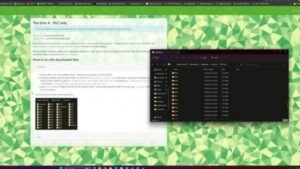
Or, you can get the DLCs using Sims 4 Updater
Alternatively, can use the programme Sims 4 Updater to automatically get all the DLCs for Sims 4. To do this,
Download the latest version of Sims 4 Updater from PixelDrain, then extract the zip file using WinRAR or 7-Zip.
Once done, double-click to open the executable file Sims-4-updater-v1.1.1.exe, and then use the Browse button to point the download location to your Sims 4 folder.

Next up, click on the “Update” button, and you will get a message asking if your game is legitimate or cracked. Since we are using a legit game, click “Yes” to initiate the DLC downloading process.
Download EA DLC Unlocker V2 and install it.
Once you have downloaded all the Sims 4 DLC and placed them in the game folder, the next step is to download a Sims 4 DLC Unlocker. As we said earlier, we will be using Anadius’ EA DLC Unlocker V2.
So to get this one going, download Anadius’ EA DLC Unlocker V2 and extract the zip file using WinRAR or 7-Zip.
Next up, open the extracted folder and double-click to launch the executable file setup.bat
From here, click 1 and press Enter to install EA DLC Unlocker. Ensure to click “Yes” to allow changes when prompted.

With EA DLC Unlocker installed, click 2 to add or update the game configuration, and you will be good to go.
Launch The Sims 4, and you should see all DLC unlocked.

With everything done, go ahead and jump into Steam, then launch The Sims 4 and navigate to the Packs section, and you will see all the DLC unlocked.
Final Words
So that’s it on our guide on how to Use Sims 4 DLC Unlocker. For further clarification or you’ve a suggestion to make, get to us via the comments section below.



